Are you frustrated because your Goal Zero Yeti 400 AC power station isn’t turning on or delivering power? It’s incredibly disheartening when your reliable power source fails, especially when you rely on it for camping, emergencies, or off-grid adventures. Often, a simple reset or cable check can get things back up and running.
This comprehensive guide will walk you through a series of troubleshooting steps, from quick fixes to more in-depth diagnostic procedures, to get your Goal Zero Yeti 400 AC functioning again. We’ll cover common causes, multiple solutions, preventative maintenance, and when it’s time to call in the professionals, ensuring you regain peace of mind and reliable power.
Common Causes of Goal Zero Yeti 400 AC Not Working
Several factors can contribute to a Goal Zero Yeti 400 AC failing to power on or operate correctly. Here’s a breakdown of the most frequent culprits:
Low Battery/Depleted Charge
The most common reason is simply a depleted battery. The Yeti 400 needs sufficient charge to power its AC outlets and other devices.
Faulty AC Adapter/Charging Cable
A damaged or incompatible AC adapter or charging cable can prevent the unit from receiving power.
Overload Protection Triggered
Connecting devices exceeding the Yeti 400’s output capacity will trigger its overload protection, shutting down the AC outlets.
Internal Fault/Error
Less common, but possible, is an internal electronic fault within the Yeti 400 itself.
Temperature Issues
Extreme temperatures (too hot or too cold) can sometimes prevent the Yeti from operating correctly as a safety measure.
How to Fix Goal Zero Yeti 400 AC Not Working
Let’s explore several methods to resolve the issue, starting with the simplest and progressing to more complex solutions.
Method 1: Basic Reset and Power Cycle
This is the first thing to try, often resolving minor glitches.
Diagnosing the Issue
Confirm the unit is completely powered off. If the display is unresponsive, proceed with the steps below.
Fix Steps
- Disconnect everything: Unplug the AC adapter and any devices connected to the Yeti 400’s USB or AC outlets.
- Long Press Power Button: Press and hold the power button for 30-60 seconds. This performs a hard reset.
- Reconnect AC Adapter: Plug in the AC adapter and allow it to charge for at least 30 minutes.
- Power On: Press the power button to turn on the Yeti 400.
Testing
Attempt to power a small device (like a phone charger) via the USB port to confirm functionality.
Method 2: Check the AC Adapter and Charging Cable
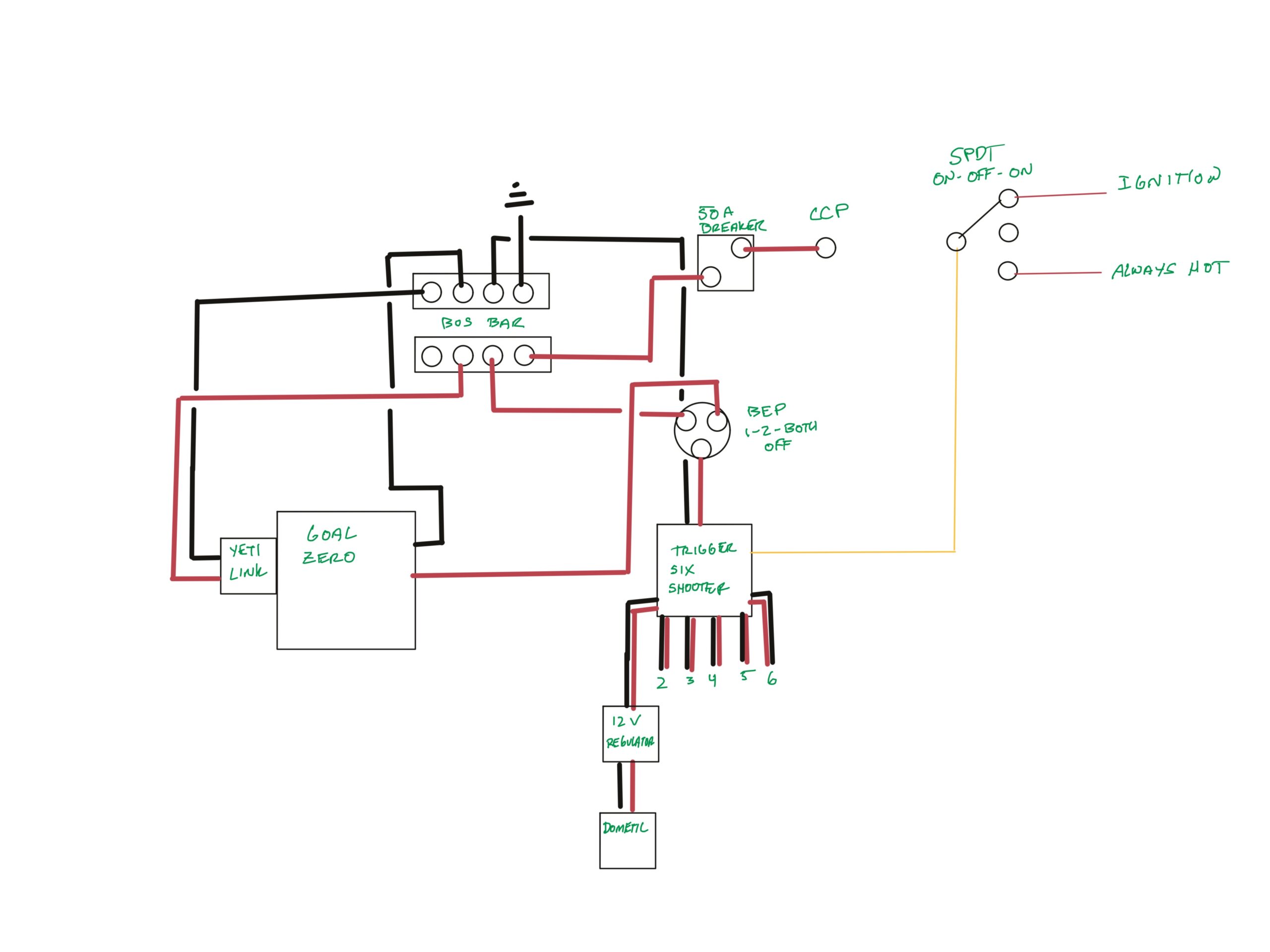
A faulty adapter or cable is a common issue.
Diagnosing the Issue
Visually inspect the AC adapter and cable for any signs of damage (frayed wires, bent pins).
Fix Steps
- Test with a Different Outlet: Plug the AC adapter into a known working outlet.
- Try a Different Cable: If possible, use another compatible charging cable to connect the adapter to the Yeti 400.
- Use a Multimeter (Optional): If you have a multimeter, check the output voltage of the AC adapter to ensure it’s within the specified range (typically 12V-24V, check your adapter’s label).
Testing
Monitor the charging indicator on the Yeti 400. If it doesn’t light up, the adapter or cable is likely the problem.
Method 3: Resolve Overload Protection
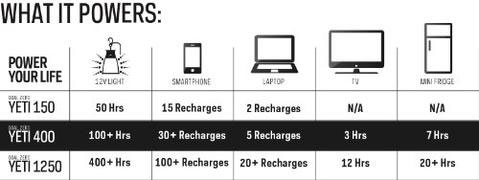
Overloading the Yeti 400 can cause it to shut down.
Diagnosing the Issue
Consider the total wattage of all devices connected to the Yeti 400. The Yeti 400 has a continuous output of 300W (surge 600W).
Fix Steps
- Disconnect Devices: Unplug all devices connected to the AC outlets.
- Power On: Attempt to power on the Yeti 400.
- Reconnect Devices One by One: Connect devices individually, monitoring the Yeti 400’s operation after each connection. Avoid exceeding 300W total.
Testing
If the Yeti 400 powers on with no devices connected but shuts off when you add a specific device, that device is likely exceeding the output capacity.
Method 4: Temperature Reset
Extreme temperatures can cause shutdown.
Diagnosing the Issue
Is the Yeti 400 exposed to direct sunlight, extreme cold, or enclosed in a poorly ventilated space?
Fix Steps
- Move to a Moderate Temperature: Relocate the Yeti 400 to a cool, dry place with a temperature between 32°F and 104°F (0°C and 40°C).
- Allow to Stabilize: Let the Yeti 400 sit for 30-60 minutes to allow its internal temperature to stabilize.
- Power On: Attempt to power on the unit.
Testing
Check if the unit powers on after being moved to a more moderate temperature.
How to Prevent Future Issues and Maintenance Advice

Preventative maintenance can significantly extend the life and reliability of your Goal Zero Yeti 400 AC.
- Regular Charging: Keep the Yeti 400 charged, even when not in use. Lithium-ion batteries perform best when maintained between 20% and 80% charge.
- Store Properly: Store the Yeti 400 in a cool, dry place, away from direct sunlight and extreme temperatures.
- Avoid Overloading: Always check the wattage requirements of devices before connecting them.
- Clean the Ports: Periodically clean the USB and AC ports with compressed air to remove dust and debris.
- Software Updates: Check the Goal Zero website for firmware updates. Updating the firmware can address bugs and improve performance.
Pro Tips
- Deep Discharge Avoidance: While the Yeti 400 can be fully discharged, consistently deep discharging the battery can shorten its lifespan.
- Charging in Cold Weather: Lithium-ion batteries charge best at moderate temperatures. If charging in cold weather, keep the Yeti 400 insulated.
- Use a Power Meter: A power meter can help you accurately measure the wattage draw of your devices, preventing overloads.
- Monitor Battery Health: Pay attention to the battery level indicator and charge the Yeti 400 before it gets too low.
- Initial Charge: When first using a new Yeti 400, it’s recommended to fully charge and discharge it once to calibrate the battery management system.
Professional Help
If you’ve tried all the troubleshooting steps and your Goal Zero Yeti 400 AC still isn’t working, it’s time to seek professional help.
- Signs you need professional help: The unit won’t power on at all, displays error messages, emits unusual noises, or shows signs of physical damage.
- Finding a service provider: Contact Goal Zero support directly or find an authorized repair center on their website.
- Typical cost ranges: Repair costs can vary depending on the issue, but expect to pay between $50 and $200 for common repairs.
- Warranty Considerations: Check your warranty status. Repairs may be covered if the unit is still under warranty.
FAQ
Q: Why is my Yeti 400 not charging?
A: This could be due to a faulty AC adapter, charging cable, a depleted battery, or an internal fault. Try a different adapter/cable, ensure the outlet is working, and allow the unit to charge for several hours.
Q: Can I use a different AC adapter with my Yeti 400?
A: No, it’s crucial to use the AC adapter that came with your Yeti 400. Using an incompatible adapter can damage the unit.
Q: What does the error light mean on my Yeti 400?
A: Refer to the Goal Zero Yeti 400 user manual for a detailed explanation of the error light codes.
Q: How long does the Yeti 400 battery last?
A: Battery life depends on the wattage of the devices you’re powering. With moderate use, you can expect several hours of runtime.
Get Your Goal Zero Yeti 400 Working Again
You’ve now learned the most common causes of a non-functioning Goal Zero Yeti 400 AC, and a range of solutions to get it back up and running. Remember to start with the simplest fixes – power cycling and checking the connections. If those don’t work, methodically work through the more advanced troubleshooting steps.
Which solution worked for you? Share your experience in the comments below to help other Goal Zero users!

