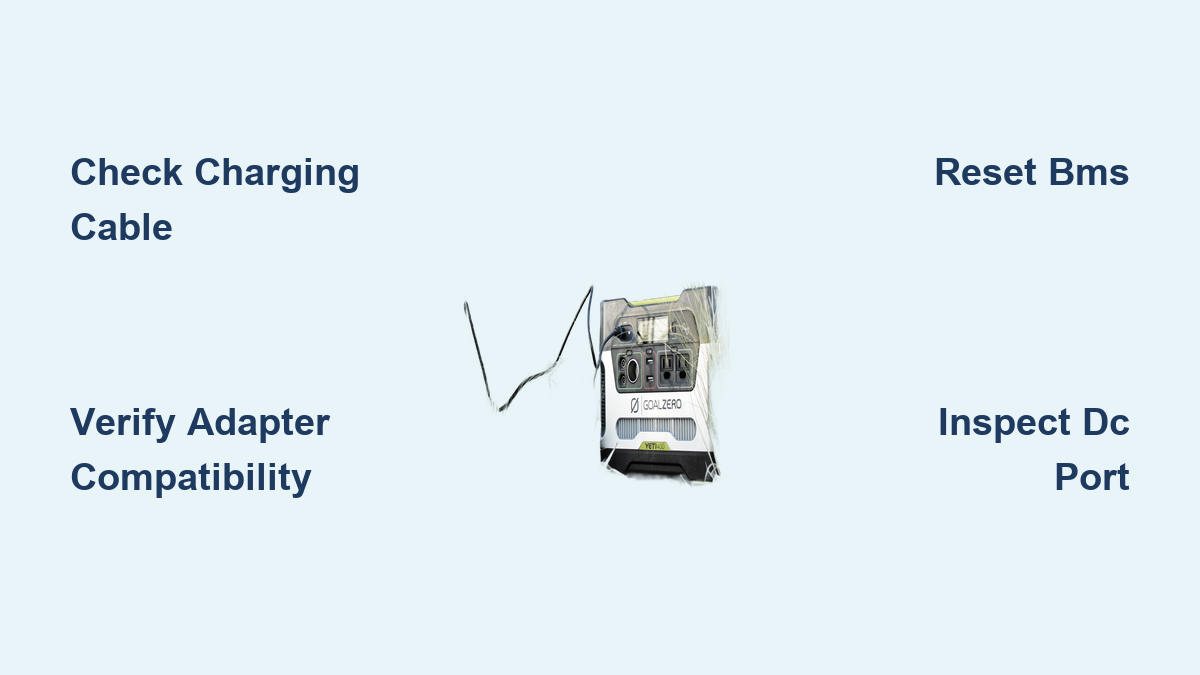Are you frustrated that your Goal Zero Yeti 400 isn’t charging? It’s incredibly common for portable power stations to experience charging issues, and it can be a real pain when you rely on them for camping, emergencies, or off-grid adventures. A quick fix often involves checking the cables and power source, but sometimes the problem is more complex.
This comprehensive guide will walk you through everything you need to know to diagnose and fix your Goal Zero Yeti 400’s charging problems. We’ll start with the simplest solutions and move towards more advanced troubleshooting steps, covering everything from cable issues and adapter problems to internal faults and potential warranty claims. By the end of this article, you’ll be equipped to get your Yeti 400 charging reliably again.
Common Causes of Goal Zero Yeti 400 Not Charging
Several factors can prevent your Yeti 400 from charging. Here’s a breakdown of the most common culprits:
Faulty Charging Cable
The charging cable itself is frequently the source of the problem. Damage, wear, or a poor connection can interrupt power flow.
Incompatible Power Adapter
Using an incorrect or underpowered adapter can prevent the Yeti 400 from drawing sufficient power to charge.
Damaged DC Input
The DC input port on the Yeti 400 can become damaged, either physically or internally, leading to charging failures.
Battery Management System (BMS) Issues
The Yeti 400’s BMS protects the battery. Sometimes, it can enter a protective mode preventing charging if it detects an issue.
Internal Battery Fault
While less common, the internal battery cells themselves can degrade or fail, leading to charging problems.
How to Fix Goal Zero Yeti 400 Not Charging
Here are several methods to resolve your Yeti 400’s charging issues, progressing from simple checks to more involved solutions.
Method 1: Basic Checks & Cable Replacement
This is the quickest and easiest solution, often resolving the problem.
Diagnosing the Issue
Visually inspect the charging cable for any visible damage (frays, bends, exposed wires). Try charging another device with the same cable to confirm it’s functioning. Check the wall outlet with another device.
Fix Steps
- Replace the Cable: Use a known-good, compatible charging cable. Goal Zero recommends specific cables; using those is best.
- Test Different Outlets: Plug the adapter into multiple working wall outlets to rule out an outlet issue.
- Inspect the DC Input: Look for any physical damage to the DC input port on the Yeti 400.
Testing
Plug in the Yeti 400 with the new cable and a confirmed working outlet. Check if the charging indicator light illuminates.
Method 2: Verify Adapter Compatibility and Function

An incorrect or faulty adapter can prevent charging.
Diagnosing the Issue
Confirm you are using the Goal Zero-supplied adapter (60W). Check the adapter’s output voltage and amperage to ensure they match the Yeti 400’s requirements (14V/6A). Test the adapter with a multimeter to verify it’s outputting the correct voltage.
Fix Steps
- Use the Correct Adapter: Only use the Goal Zero adapter designed for the Yeti 400.
- Test the Adapter: If you have a multimeter, check the adapter’s output voltage. It should be around 14V.
- Adapter Replacement: If the adapter is faulty, replace it with a genuine Goal Zero adapter.
Testing
Plug in the Yeti 400 with the confirmed compatible and functioning adapter. Observe the charging indicator light.
Method 3: BMS Reset & Cold Reset
Sometimes the BMS needs a reset to function properly.
Diagnosing the Issue
If the Yeti 400 is displaying unusual behavior (e.g., rapidly cycling power, displaying error codes), the BMS might be in a protective state.
Fix Steps
- BMS Reset: Disconnect all devices from the Yeti 400. Turn the unit off. Disconnect the AC adapter. Let it sit unplugged for 30 minutes. Reconnect the adapter and turn the unit on.
- Cold Reset (Hard Reset): If the BMS reset doesn’t work, try a cold reset. Simultaneously press and hold the power button and the light button for 20-30 seconds. Release the buttons and attempt to charge.
Testing
After each reset, plug in the Yeti 400 and observe if it begins charging.
Method 4: Inspecting the DC Input Port (Advanced)

If the port is damaged, you might need professional repair. Caution: This involves opening the unit and should only be attempted by those comfortable with electronics repair.
Diagnosing the Issue
Carefully inspect the DC input port for bent pins, corrosion, or loose connections.
Fix Steps
- Visual Inspection: Use a flashlight to thoroughly examine the port.
- Gentle Probe: With the unit unplugged, gently probe the port with a non-metallic tool to check for loose connections. Do not force anything.
Testing
If you suspect a damaged port, it is best to seek professional repair. Attempting to repair it yourself could void the warranty and cause further damage.
Prevention Tips and Maintenance Advice
- Use Genuine Accessories: Always use the Goal Zero-supplied adapter and cables.
- Proper Storage: Store the Yeti 400 in a cool, dry place when not in use. Avoid extreme temperatures.
- Regular Charging: Periodically charge and discharge the Yeti 400 to maintain battery health. (At least every 3-6 months)
- Avoid Overcharging: While the Yeti 400 has built-in overcharge protection, avoid leaving it plugged in for extended periods after it’s fully charged.
- Keep Ports Clean: Regularly clean the DC input port with a dry cloth to remove dust and debris.
Pro Tips
- Temperature Sensitivity: Lithium-ion batteries are sensitive to temperature. Don’t charge or discharge the Yeti 400 in extreme heat or cold.
- Error Codes: Familiarize yourself with the Yeti 400’s error codes (refer to the user manual). These codes can provide valuable clues about the problem.
- Firmware Updates: Check the Goal Zero website for firmware updates. Updating the firmware can sometimes resolve charging issues.
- Deep Discharge Avoidance: Avoid fully discharging the Yeti 400 regularly as this can reduce its lifespan.
- Cable Quality: Invest in high-quality, durable charging cables. Cheaper cables are more prone to failure.
- Long Term Storage: If storing for extended periods, charge to around 60-80% to prolong battery health.
Professional Help

- When to Seek Help: If you’ve tried all the troubleshooting steps and the Yeti 400 still won’t charge, or if you suspect internal damage, it’s time to contact Goal Zero support or a qualified repair technician.
- Finding a Service Provider: Visit the Goal Zero website for a list of authorized repair centers.
- Cost Ranges: Repair costs can vary depending on the issue. A simple port replacement might cost $50-$100, while a battery replacement could be $200-$400 or more.
- Warranty Considerations: Check your warranty status before seeking repair. Goal Zero offers a limited warranty on its products.
FAQ
Q: Why is my Yeti 400 showing a full battery but won’t power my devices?
A: This could indicate a BMS issue or a failing battery. Try a BMS reset (Method 3). If that doesn’t work, contact Goal Zero support.
Q: Can I use a different wattage adapter to charge my Yeti 400?
A: No. You should only use the Goal Zero-supplied 60W adapter. Using a different wattage adapter could damage the unit.
Q: How long does it take to fully charge a Yeti 400?
A: Typically, it takes around 4-6 hours to fully charge a Yeti 400 using the Goal Zero 60W adapter.
Q: What does the flashing red light on my Yeti 400 mean?
A: A flashing red light usually indicates an error. Refer to the user manual for a list of error codes and their meanings.
Get Your Goal Zero Yeti 400 Working Again
You’ve now explored a comprehensive range of solutions to diagnose and fix your Goal Zero Yeti 400’s charging problems. Remember to start with the simple checks and progress to more advanced troubleshooting steps. By following these guidelines, you should be able to get your Yeti 400 back up and running.
Have you successfully fixed your Yeti 400? Share your experience and any helpful tips in the comments below to assist other Goal Zero users!