Are you frustrated that your Jackery 1500 isn’t charging? It’s incredibly disheartening when your portable power station won’t power up, especially when you’re relying on it for camping, emergencies, or outdoor adventures. A quick fix often involves checking the cables and power source, but sometimes the issue is more complex.
This comprehensive guide will walk you through everything you need to know to diagnose and resolve why your Jackery 1500 isn’t charging. We’ll cover common causes, multiple troubleshooting steps from simple to advanced, preventative measures, and when it’s time to call in the professionals. By the end of this article, you’ll have the knowledge and confidence to get your Jackery 1500 back up and running.
Common Causes of Jackery 1500 Not Charging
Several factors can prevent your Jackery 1500 from charging. Here’s a breakdown of the most frequent culprits:
Faulty AC Adapter/Cable
The AC adapter and cable are the most common points of failure. Damage can occur from bending, twisting, or general wear and tear. A loose connection or internal break can interrupt the power flow.
Incompatible Power Source
Using an incompatible outlet or charger can prevent the Jackery 1500 from receiving sufficient power. The Jackery 1500 requires a properly grounded AC outlet.
Overload Protection Triggered
The Jackery 1500 has built-in overload protection. If you’ve recently used multiple high-wattage devices simultaneously, this protection may have been triggered, preventing charging until reset.
Temperature Issues
Extreme temperatures – both hot and cold – can affect the Jackery 1500’s charging performance. The unit may not charge if it’s too hot or too cold, as a safety precaution.
Battery Management System (BMS) Issues
Though less common, problems within the BMS can sometimes prevent charging. This is often a more complex issue requiring professional attention.
How to Fix Jackery 1500 Not Charging
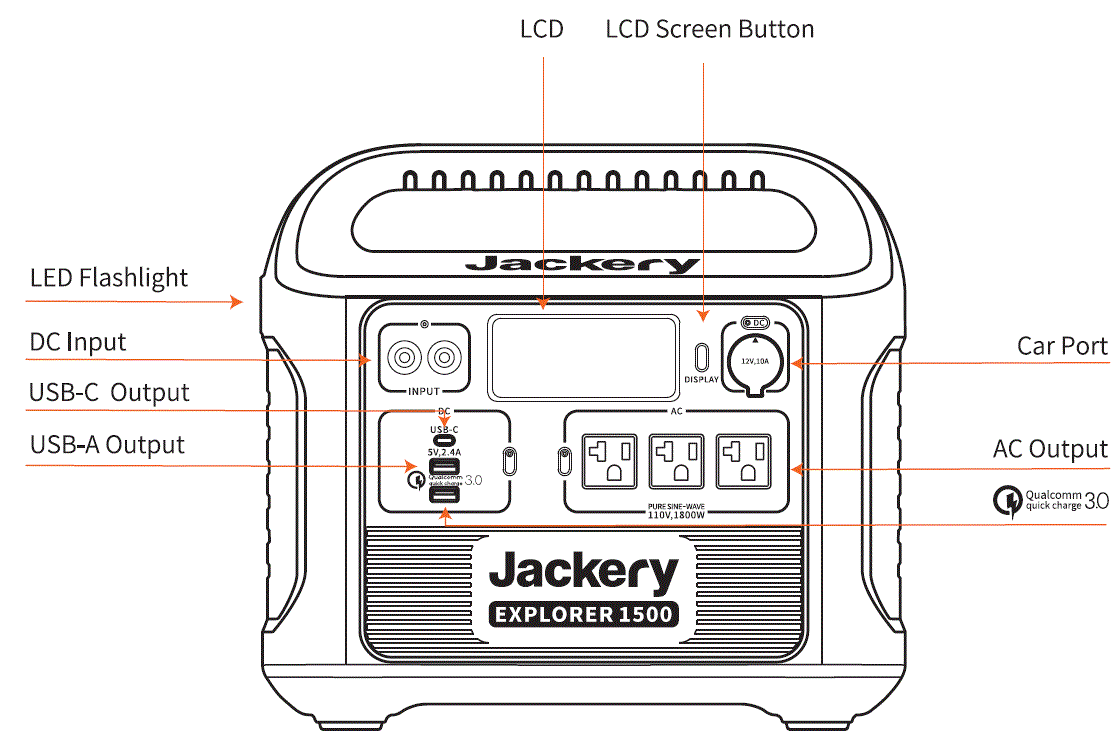
Let’s dive into several methods to get your Jackery 1500 charging again, starting with the simplest solutions.
Method 1: Basic Checks & Reset (Quick Fix)
This is the first thing you should try. It addresses the most common and easily fixable issues.
Diagnosing the Issue
- Visual Inspection: Check the AC adapter and cable for any visible damage (frays, bends, breaks).
- Power Outlet Test: Verify the outlet is working by plugging in another device.
Fix Steps
- Reconnect Everything: Unplug both the AC adapter from the wall and the Jackery 1500. Then, firmly reconnect both ends, ensuring a secure fit.
- Try a Different Outlet: Test a different, known-working outlet.
- Power Cycle: Press and hold the power button on the Jackery 1500 for 10 seconds to force a reset. Then, try charging again.
Testing
Plug the Jackery 1500 into the power source and observe the charging indicator light. If it turns on, you’ve likely solved the problem!
Method 2: Adapter and Cable Troubleshooting
If the basic checks don’t work, focus on the AC adapter and cable.
Diagnosing the Issue
- Cable Swapping: If possible, test with a different, compatible AC cable.
- Adapter Test (Advanced – Requires Multimeter): Use a multimeter to check the voltage output of the AC adapter. It should match the specifications listed on the adapter (typically 12V). Warning: If you’re not comfortable using a multimeter, skip this step and consult a professional.
Fix Steps
- Replace the Cable: If the cable is damaged, replace it with a new, Jackery-approved replacement.
- Replace the Adapter: If the adapter is faulty (confirmed with a multimeter or by trying a known-working adapter), replace it with a genuine Jackery adapter. Using a non-genuine adapter can damage your Jackery 1500.
Testing
After replacing either the cable or adapter, plug the Jackery 1500 into a power source and check the charging indicator.
Method 3: Addressing Temperature & Overload Protection
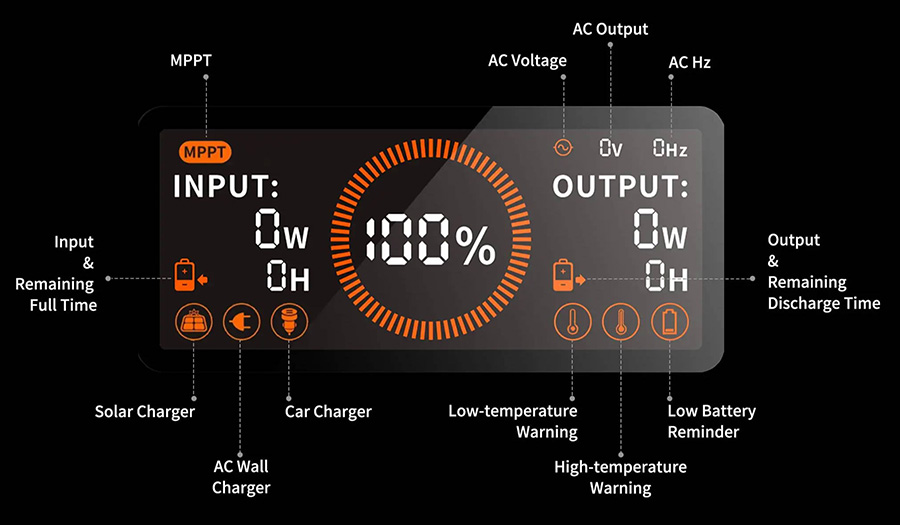
These issues often require a bit of patience.
Diagnosing the Issue
- Temperature Check: Feel the Jackery 1500. Is it excessively hot or cold?
- Recent Usage: Have you recently run several high-power devices simultaneously?
Fix Steps
- Temperature Regulation: Move the Jackery 1500 to a well-ventilated area with a moderate temperature (between 32°F to 104°F / 0°C to 40°C). Allow it to cool down or warm up before attempting to charge.
- Overload Reset: Let the Jackery 1500 sit unplugged for 30 minutes. This allows the BMS to reset the overload protection. Then, try charging again.
Testing
Monitor the charging indicator after allowing the Jackery 1500 to reach a suitable temperature and after the reset period.
How to Prevent Future Charging Issues
Preventative maintenance can significantly reduce the likelihood of charging problems.
Regular Cleaning
Keep the charging port and vents free of dust and debris. Use a soft, dry cloth to clean the exterior regularly.
Proper Storage
Store the Jackery 1500 in a cool, dry place, away from direct sunlight and extreme temperatures.
Avoid Overloading
Be mindful of the total wattage of the devices you connect to the Jackery 1500. Avoid exceeding the maximum output capacity.
Cable Management
Avoid bending or twisting the AC cable excessively. Store it loosely when not in use.
Pro Tips
- Use Genuine Accessories: Always use Jackery-approved cables and adapters.
- Partial Charging is Okay: Unlike some batteries, it’s perfectly fine to partially charge or discharge your Jackery 1500.
- Long-Term Storage: For long-term storage, charge the Jackery 1500 to around 60-80% to preserve battery health.
- Firmware Updates: Check the Jackery website for firmware updates and install them if available. These updates can improve performance and address potential bugs.
- Monitor Usage: Regularly check the Jackery app (if applicable) to monitor battery health and usage patterns.
Professional Help
If you’ve tried all the troubleshooting steps and your Jackery 1500 still isn’t charging, it’s time to seek professional help.
Signs You Need Professional Repair
- Visible Damage: If the Jackery 1500 has sustained physical damage (drops, impacts).
- BMS Errors: If the Jackery app (if applicable) displays BMS error messages.
- Consistent Failure: If the unit consistently fails to charge despite trying multiple solutions.
What to Look For in a Service Provider
- Jackery Authorized Service Center: Prioritize authorized service centers for warranty-covered repairs.
- Experienced Technicians: Ensure the service provider has experience repairing power stations and lithium-ion batteries.
- Clear Pricing: Get a clear estimate of repair costs before authorizing any work.
Typical Cost Ranges
Repair costs can vary widely depending on the issue. Expect to pay anywhere from $50 to $200+ for common repairs.
FAQ
Q: How long does it take to fully charge a Jackery 1500?
A: The Jackery 1500 typically takes around 8-10 hours to fully charge from a standard AC outlet. Solar charging times will vary depending on sunlight conditions and the number of solar panels used.
Q: Can I charge my Jackery 1500 while running devices?
A: Yes, you can charge and discharge the Jackery 1500 simultaneously, but this will extend the overall charging time.
Q: What does the charging indicator light mean?
A: The charging indicator light typically has different colors to indicate charging status: Green (fully charged), Orange (charging), Red (error or low temperature). Refer to your Jackery 1500 manual for specific light patterns.
Q: Can I use a generator to charge my Jackery 1500?
A: Yes, you can use a generator to charge your Jackery 1500, but ensure the generator provides a clean and stable AC power output.
Get Your Jackery 1500 Working Again
Following this guide, you now have a comprehensive set of solutions to address why your Jackery 1500 isn’t charging:
- Basic troubleshooting steps for quick fixes
- Detailed adapter and cable diagnostics
- Addressing temperature and overload protection issues
- Preventative maintenance tips
Don’t let a non-charging power station ruin your plans. Systematically work through these steps, and you’ll likely have your Jackery 1500 back to full power in no time.
Have you successfully fixed your Jackery 1500? Share your experience in the comments below to help other readers!

