Are you experiencing issues with your Renogy battery, like inaccurate state of charge readings, failure to charge, or unexpected shutdowns? A reset can often resolve these frustrating problems. This quick fix can restore your battery’s performance and get your off-grid system back online.
This comprehensive guide will walk you through various Renogy battery reset procedures, covering lithium iron phosphate (LiFePO4), AGM, and gel batteries. We’ll delve into identifying when a reset is necessary, step-by-step instructions for different scenarios, and preventative measures to avoid future issues. By the end of this article, you’ll be confident in your ability to diagnose and resolve Renogy battery problems, ensuring a reliable power supply for your adventures.
Understanding When a Renogy Battery Reset is Needed
Before diving into the reset procedures, it’s crucial to understand why you might need to reset your Renogy battery. Several factors can contribute to the need for a reset:
Common Causes of Renogy Battery Issues
- Inaccurate State of Charge (SOC): The battery management system (BMS) might miscalculate the remaining capacity, leading to premature shutdowns or inaccurate readings.
- Communication Errors: Problems in communication between the battery, charger, inverter, or solar charge controller can disrupt charging and data flow.
- Over-Discharge Protection: While designed to protect the battery, sometimes the BMS may incorrectly trigger over-discharge protection, even when the battery isn’t fully depleted.
- Software Glitches: Like any electronic device, the BMS can experience occasional software glitches that require a reset to clear.
- New Installation/Configuration: After a new installation or changes to the system settings, a reset can help the BMS learn the battery’s characteristics.
Resetting Your Renogy Battery: Methods & Solutions

The reset procedure varies depending on your Renogy battery type (LiFePO4, AGM, Gel). Below are detailed methods for each.
Resetting Renogy LiFePO4 Batteries
LiFePO4 batteries are the most common type used in Renogy systems and often require a BMS reset.
Method 1: BMS Reset via Bluetooth App (Most Common)
- Download and Connect: Download the Renogy BT app on your smartphone and connect to your battery via Bluetooth.
- Navigate to Reset: Within the app, locate the “Reset” or “Calibration” option (the exact location may vary depending on the app version).
- Initiate Reset: Follow the on-screen prompts to initiate the BMS reset. The battery might temporarily disconnect during this process.
- Full Charge Cycle: After the reset, allow the battery to fully charge to recalibrate the SOC accurately.
Method 2: Manual BMS Reset (For Batteries Without Bluetooth)
- Disconnect Loads & Charging: Completely disconnect all loads and charging sources from the battery.
- Short Circuit Terminal: Briefly short-circuit the positive (+) and negative (-) terminals of the battery for approximately 5-10 seconds. Warning: This can generate a spark. Ensure no flammable materials are nearby.
- Reconnect & Charge: Reconnect the charger and allow the battery to fully charge.
Resetting Renogy AGM/Gel Batteries

AGM and Gel batteries generally don’t require a complex BMS reset like LiFePO4 batteries. However, equalization can help improve performance.
Method 1: Equalization Charge (For AGM/Gel Batteries with Equalization Function)
- Check Compatibility: Verify your Renogy charger supports equalization charging for AGM/Gel batteries.
- Initiate Equalization: Start the equalization cycle on your charger. This process typically involves a higher voltage charge for a specific duration. Warning: Follow your charger’s manual carefully, as equalization can produce hydrogen gas.
- Ventilation: Ensure the area is well-ventilated during equalization.
- Normal Charge Cycle: After equalization, return to a normal charging cycle.
Method 2: Deep Discharge/Charge Cycle (For Batteries Without Equalization)
- Controlled Discharge: Carefully discharge the battery to approximately 50% state of charge. Avoid deep discharging below this level.
- Full Recharge: Fully recharge the battery using a Renogy charger designed for AGM/Gel batteries.
Preventing Future Renogy Battery Issues
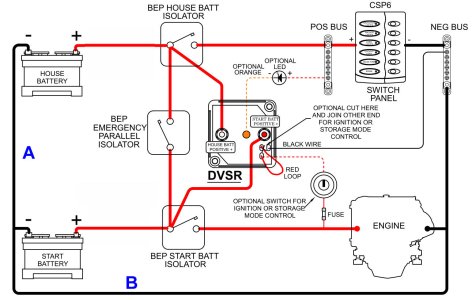
Proactive maintenance can significantly reduce the need for resets and extend your battery’s lifespan.
Recommended Maintenance Schedule
| Frequency | Task | Duration |
|---|---|---|
| Monthly | Check Terminal Connections | 5 minutes |
| Quarterly | Inspect for Corrosion | 10 minutes |
| Annually | Perform Equalization (AGM/Gel) | 2-4 hours |
| As Needed | Monitor SOC Regularly | Ongoing |
Pro Tips for Optimal Battery Performance
- Avoid Deep Discharges: Consistently deep discharging your battery will shorten its lifespan.
- Use a Compatible Charger: Always use a Renogy charger specifically designed for your battery type.
- Maintain Proper Ventilation: Ensure adequate ventilation around the battery to prevent overheating.
- Monitor Battery Temperature: Extreme temperatures can negatively impact battery performance.
- Regularly Check Connections: Loose or corroded connections can cause charging issues.
- Update BMS Firmware: Keep your LiFePO4 battery’s BMS firmware updated (via the Renogy BT app).
When to Seek Professional Help
While many issues can be resolved with a reset, some problems require professional attention.
Signs You Need a Professional
- Physical Damage: Cracks, bulges, or leaks indicate a serious problem.
- Persistent Reset Failures: If a reset doesn’t resolve the issue, or the problem returns repeatedly.
- Unusual Odors or Sounds: Smells of burning or hissing sounds warrant immediate attention.
- Battery Overheating: Excessive heat generation indicates a potential internal fault.
Finding a Qualified Technician
Look for certified RV or solar technicians experienced with Renogy battery systems. Typical repair costs can range from $50 to $200 depending on the complexity of the issue. Always check warranty coverage before seeking repairs.
FAQ
Q: Will resetting my battery erase its history?
A: Generally, no. A reset primarily recalibrates the BMS and doesn’t erase long-term data.
Q: Can I reset my battery while it’s connected to a load?
A: No. Always disconnect all loads before performing a reset to avoid damaging the battery or connected devices.
Q: How long does a BMS reset take?
A: A BMS reset via the app usually takes a few minutes. A manual reset might require a full charge cycle to recalibrate.
Q: What if my Renogy BT app doesn’t have a reset option?
A: Contact Renogy customer support for assistance or try the manual BMS reset method (if applicable).
Alternative Solutions
If a reset doesn’t work, consider these alternatives:
| Solution | Pros | Cons | Best For |
|---|---|---|---|
| Battery Monitor | Provides detailed data & alerts | Requires additional investment | Advanced users who want precise monitoring |
| Different Charger | May resolve charging incompatibility | Requires purchase of new charger | Batteries with charging issues |
Get Your Renogy Battery Working Again
By following this guide, you now have a comprehensive understanding of Renogy battery reset procedures for various battery types. Remember to prioritize safety, follow the instructions carefully, and perform regular maintenance to ensure a reliable power supply.
Have you successfully reset your Renogy battery? Share your experience and any tips in the comments below to help other readers!

