Are you frustrated with rising energy costs and looking for a reliable, sustainable power solution? Setting up an EcoFlow solar system can seem daunting, but it doesn’t have to be. A properly configured EcoFlow solar setup can provide you with clean, renewable energy, reducing your reliance on the grid and offering peace of mind during power outages. This guide will walk you through everything you need to know, from choosing the right components to safely installing and optimizing your system.
This comprehensive guide will go beyond the basics of connecting panels to a power station. We’ll cover component selection, detailed installation steps, safety precautions, system optimization, and troubleshooting common issues. By the end of this article, you’ll have the knowledge and confidence to build a robust and efficient EcoFlow solar setup tailored to your specific needs.
What You’ll Need for EcoFlow Solar Setup
| Item | Quantity | Specifications |
|---|---|---|
| EcoFlow Power Station | 1 | (Delta, Delta 2, River 2 Pro – choose based on capacity needs) |
| EcoFlow Solar Panels | Varies | (110W, 160W, 220W, 400W – choose based on power requirements) |
| EcoFlow Solar Panel Connector | 1 per panel | MC4 to XT60 (for connecting panels to power station) |
| Parallel Connector (Optional) | 1+ | For connecting multiple panels in parallel |
| Mounting Brackets | Varies | Based on installation location (roof, ground, balcony) |
| Extension Cables | As needed | To reach desired panel placement |
| Wrench/Screwdriver Set | 1 | For mounting brackets and securing connections |
| Multimeter | 1 | For testing voltage and current (recommended) |
| Safety Gloves & Glasses | 1 set | For personal protection |
Preparation Steps and Safety Considerations
Before you begin, careful preparation is crucial for a safe and successful installation.
- Assess Your Energy Needs: Calculate your average daily energy consumption to determine the appropriate power station capacity and number of solar panels.
- Choose a Location: Select a location that receives maximum sunlight throughout the day, free from shade. Consider roof mounting, ground mounting, or balcony setups.
- Check Local Regulations: Some areas may require permits for solar installations. Verify local rules and regulations before starting.
- Safety First: Solar panels generate electricity even in low light. Always disconnect panels before working on connections. Wear safety glasses and gloves. Work on dry surfaces.
- Read the Manuals: Thoroughly review the manuals for your EcoFlow power station, solar panels, and connectors.
Step-by-Step Installation Process
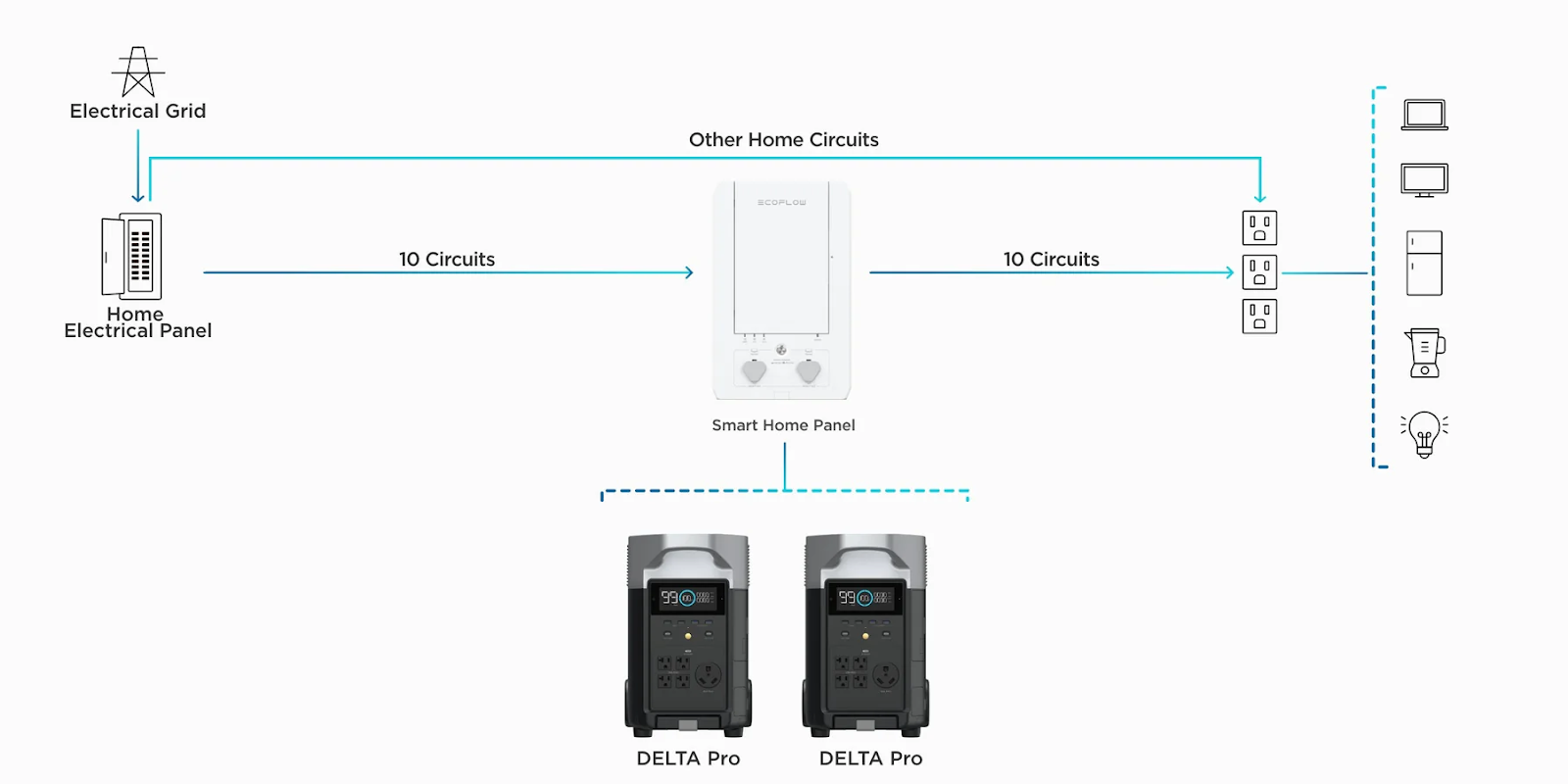
Phase 1: Mounting the Solar Panels
- Bracket Installation: Securely attach the mounting brackets to the chosen surface (roof, ground, or balcony). Ensure the brackets are level and can withstand wind and weather conditions.
- Panel Attachment: Carefully attach the solar panels to the mounting brackets, ensuring they are firmly secured.
- Wiring Preparation: Plan the cable routing from the panels to the power station, minimizing cable length and avoiding potential obstructions.
Phase 2: Connecting the Solar Panels
- Connector Attachment: Attach the MC4 to XT60 connectors to the solar panel positive (+) and negative (-) terminals. Ensure a secure and watertight connection.
- Parallel Connection (Optional): If using multiple panels, connect them in parallel using a parallel connector. This increases the current (amps) while maintaining the voltage. Important: Do not exceed the maximum input voltage/current limits of your EcoFlow power station.
- Cable Routing: Route the cables from the solar panels to the power station, ensuring they are protected from damage.
- Power Station Connection: Connect the XT60 connectors to the solar input port on your EcoFlow power station. Ensure correct polarity (+ to +, – to -).
Phase 3: Testing and Activation
- Initial Check: Double-check all connections for tightness and correct polarity.
- Power Station Activation: Turn on the EcoFlow power station.
- Solar Input Monitoring: Monitor the solar input on the power station’s display. It should show the voltage and current from the solar panels.
- Performance Test: Observe the charging rate over a few hours to ensure the system is functioning correctly. Use a multimeter to verify voltage and current at various points in the system.
Common Causes of EcoFlow Solar Setup Issues
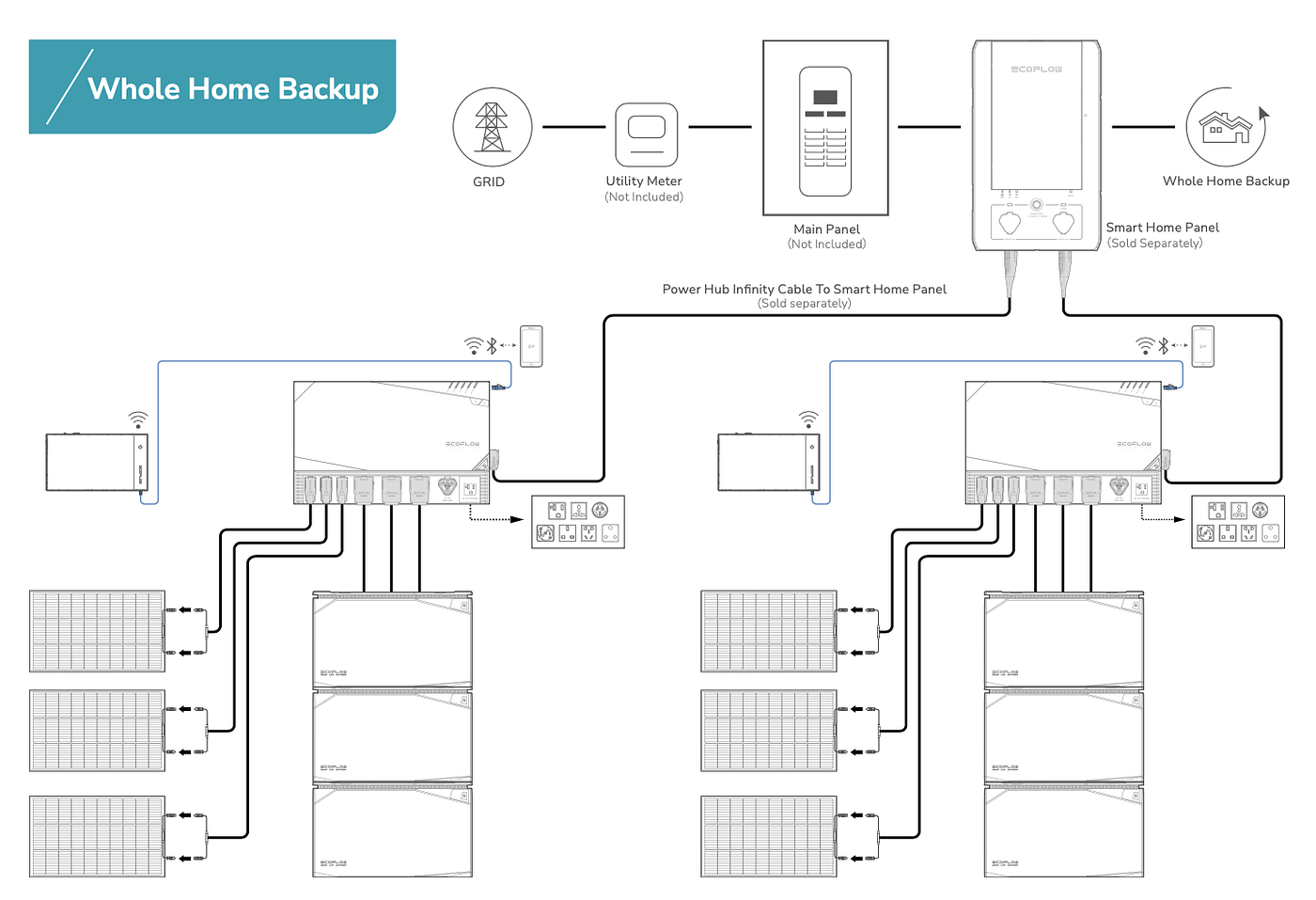
- Insufficient Sunlight: Cloud cover or shading significantly reduces solar panel output.
- Loose Connections: Loose connectors can interrupt the flow of electricity.
- Incorrect Polarity: Reversing the positive and negative connections can damage the power station.
- Panel Compatibility: Using incompatible solar panels or connectors can lead to performance issues.
- Exceeding Input Limits: Connecting too many panels or panels with too high a voltage/current can overload the power station.
- Cable Damage: Damaged cables can cause short circuits or reduce efficiency.
How to Fix Common EcoFlow Solar Setup Problems
Method 1: Basic Troubleshooting (Quick Fix)
- Diagnosing the Issue: Check the power station display for error messages. Visually inspect all connections for looseness or damage.
- Fix Steps: Tighten all connectors. Ensure correct polarity. Remove any obstructions blocking sunlight.
- Testing: Monitor the solar input on the power station’s display to see if the issue is resolved.
Method 2: Deep Connection Check
- Diagnosing the Issue: Use a multimeter to test the voltage and current at each connection point, from the panels to the power station.
- Fix Steps: Replace any faulty connectors or cables. Ensure all connections are clean and secure.
- Testing: Repeat the voltage and current tests to confirm the problem is resolved.
Method 3: Panel Configuration Adjustment
- Diagnosing the Issue: If the power station is showing an overload error, you may have too many panels connected.
- Fix Steps: Disconnect some panels to reduce the input voltage/current. Consult the EcoFlow power station’s manual for maximum input limits.
- Testing: Monitor the solar input and charging rate to ensure the system is functioning within safe limits.
How to Prevent Future Issues and Maintenance Advice
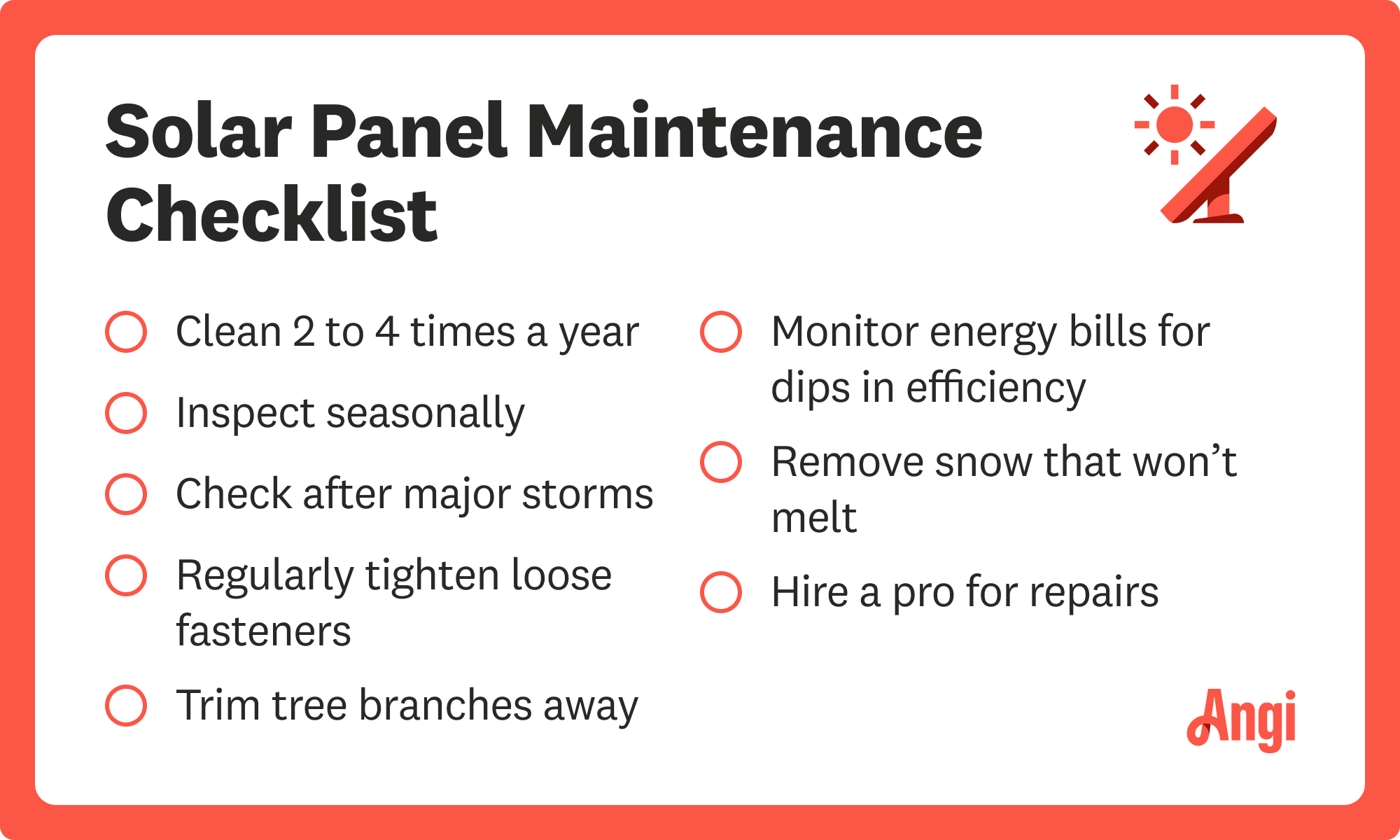
- Regularly Inspect Connections: Check all connectors and cables for looseness, damage, or corrosion.
- Clean Solar Panels: Remove dirt, dust, and debris from the solar panels to maximize sunlight absorption. Clean with a soft cloth and water.
- Monitor System Performance: Regularly check the solar input on the power station’s display to ensure optimal performance.
- Store Properly: When not in use, store the solar panels and power station in a dry, protected location.
- Update Firmware: Keep your EcoFlow power station’s firmware updated to ensure optimal performance and compatibility.
Pro Tips
- Angle Optimization: Adjust the angle of the solar panels to maximize sunlight exposure based on your location and the time of year.
- Parallel vs. Series: Understand the difference between parallel and series connections and choose the configuration that best suits your needs and power station’s specifications.
- Cable Management: Use cable ties or conduit to organize and protect the cables.
- Grounding: Properly ground the mounting system for safety, especially with roof installations.
- Use High-Quality Connectors: Invest in durable, weather-resistant connectors for long-term reliability.
Professional Help
- When to Call a Pro: If you are uncomfortable with electrical work, experience persistent issues, or are unsure about local regulations, consult a qualified solar installer.
- Finding a Service Provider: Look for installers with experience in EcoFlow systems.
- Cost Ranges: Installation costs vary depending on the complexity of the setup and local labor rates. Expect to pay between $500 – $2000+ for professional installation.
FAQ
Q: Can I connect any solar panel to my EcoFlow power station?
A: No. You need to use solar panels that are compatible with your EcoFlow power station’s voltage and current limits. EcoFlow recommends using their own solar panels for optimal performance and compatibility.
Q: What does it mean to connect solar panels in parallel?
A: Connecting panels in parallel increases the current (amps) while maintaining the voltage. This is useful for maximizing charging speed, but you must not exceed the power station’s maximum input current.
Q: What is the maximum input voltage for the EcoFlow Delta 2?
A: The EcoFlow Delta 2 has a maximum input voltage of 80V.
Q: How do I clean my solar panels?
A: Use a soft cloth and water to gently clean the surface of the solar panels. Avoid using harsh chemicals or abrasive cleaners.
Enjoy Your New EcoFlow Solar Setup
Following this guide, you’ve successfully set up your EcoFlow solar system! You now have a reliable source of clean, renewable energy.
- You’ve learned about essential components and safety precautions.
- You’ve mastered the step-by-step installation process.
- You’re equipped to troubleshoot common issues and maintain your system.
Share your experience with your new EcoFlow solar setup in the comments below! What challenges did you face, and what tips would you offer to other users?

