Running out of power while camping, during a storm, or on the job site is a frustrating experience. If you’re considering a Jackery 1000 power station – or already own one – understanding how long it will realistically last on a single charge is crucial. This guide will break down the Jackery 1000’s runtime, covering factors that affect it, common appliance runtimes, and how to maximize its lifespan. We’ll start with a quick overview of estimated runtimes, then dive deep into the details.
Many users wonder, “How long will my Jackery 1000 actually last?” The answer isn’t simple, as it depends entirely on what you’re powering. However, with proper planning and understanding of power consumption, you can confidently rely on your Jackery 1000 to keep your essential devices running when you need them most.
Understanding Jackery 1000 Capacity and Output
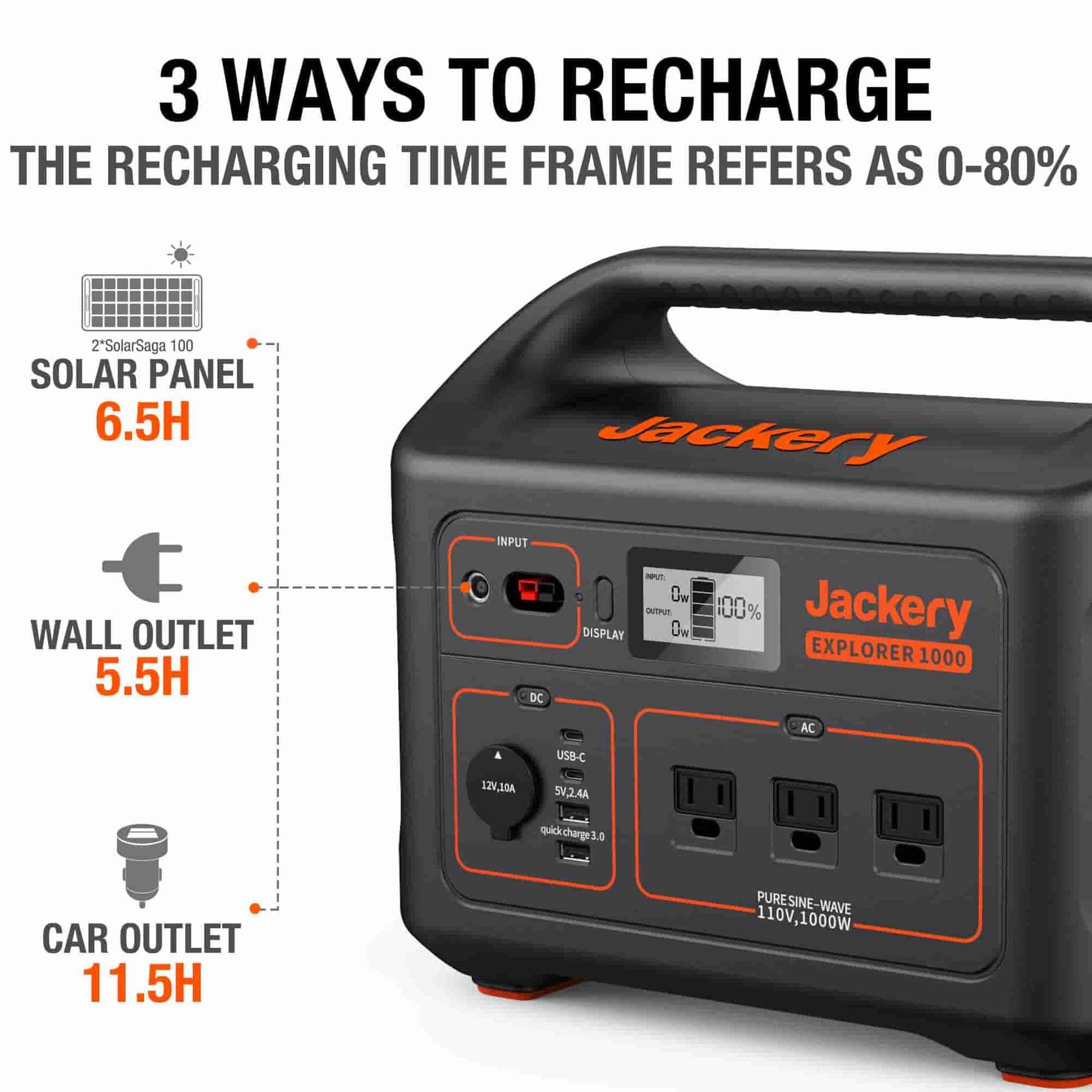
Before diving into runtimes, let’s understand the Jackery 1000’s core specifications. It boasts a 1002Wh (watt-hour) capacity and offers multiple output options:
- AC Output: 1000W (Surge 2000W) – for standard household appliances.
- USB-A Output: 12W (2 ports) – for phones, tablets, and other small USB devices.
- USB-C Output: 60W (1 port) – for faster charging of laptops and newer devices.
- DC Output: 12V/10A (car cigarette lighter socket) – for car accessories.
The wattage of an appliance determines how quickly it drains the Jackery 1000’s battery. Higher wattage = faster drain. The 1002Wh capacity is the total amount of energy available, and runtimes are calculated based on the power draw (wattage) of the connected devices.
Factors Affecting Jackery 1000 Runtime
Several factors influence how long your Jackery 1000 will power your devices:
- Wattage of Connected Devices: The most significant factor. Higher wattage devices drain the battery faster.
- Inverter Efficiency: The Jackery 1000’s inverter isn’t 100% efficient. Some energy is lost during the conversion from DC (battery) to AC (usable power). Expect around 85-90% efficiency.
- Ambient Temperature: Extreme temperatures (hot or cold) can reduce battery performance and capacity.
- Battery Age and Health: Over time, all batteries degrade. Older batteries will hold less charge than new ones.
- Usage Patterns: Frequent deep discharges (draining the battery completely) can shorten the battery’s lifespan.
- Device Startup Surge: Some devices, like refrigerators, require a surge of power to start, which can temporarily increase power draw.
Estimated Runtimes for Common Appliances

Here’s a breakdown of estimated runtimes for various appliances. These are approximate and will vary based on the factors mentioned above.
| Appliance | Wattage | Estimated Runtime (Hours) |
|---|---|---|
| Smartphone (Charging) | 15W | 67 hours |
| Laptop (Charging) | 60W | 17 hours |
| LED Light (60W) | 60W | 16 hours |
| CPAP Machine (60W) | 60W | 16 hours |
| 32″ LCD TV | 75W | 13 hours |
| Portable Fan | 50W | 20 hours |
| Mini Fridge | 100W (Duty Cycle) | 8-12 hours (see note below) |
| Camera (Charging) | 20W | 50 hours |
| Drone (Charging) | 65W | 15 hours |
Note on Mini Fridges: Mini fridges don’t run constantly. They cycle on and off to maintain temperature. The runtime is based on an estimated average power consumption, considering the duty cycle.
Calculating Runtime: A Step-by-Step Guide
To get a more accurate estimate for your specific setup, follow these steps:
- Determine the Wattage: Find the wattage of each device you plan to power. This is usually listed on the device itself or in its manual.
- Calculate Total Wattage: Add up the wattage of all devices you’ll be running simultaneously.
- Account for Inverter Efficiency: Multiply the total wattage by 1.15 to account for the inverter’s inefficiency (100% / 85% efficiency = 1.15).
- Calculate Estimated Runtime: Divide the Jackery 1000’s capacity (1002Wh) by the adjusted total wattage.
Example:
You want to power a 60W laptop and a 75W TV.
- Total Wattage: 60W + 75W = 135W
- Adjusted Wattage: 135W x 1.15 = 155.25W
- Estimated Runtime: 1002Wh / 155.25W = 6.45 hours
Maximizing Your Jackery 1000 Runtime
Here are some tips to get the most out of your Jackery 1000:
- Prioritize Essential Devices: Only power what you absolutely need.
- Use Energy-Efficient Appliances: LED lights consume significantly less power than incandescent bulbs.
- Turn Off Devices When Not in Use: Even in standby mode, some devices draw power.
- Avoid Deep Discharges: It’s better to recharge the Jackery 1000 more frequently than to let it drain completely. Aim to keep the battery between 20% and 80% charged for optimal lifespan.
- Store Properly: Store the Jackery 1000 in a cool, dry place when not in use.
- Keep it Cool/Warm: Avoid exposing the power station to extreme temperatures.
Pro Tips for Jackery 1000 Users

- Use Eco Mode: The Jackery 1000 has an Eco Mode that automatically shuts off the AC output when no load is detected, saving power.
- Monitor Power Consumption: Use the Jackery app to track power input and output in real-time.
- Consider Solar Charging: Pair your Jackery 1000 with Jackery SolarSaga solar panels for renewable charging on the go. This can significantly extend your runtime.
- Plan Your Power Needs: Before heading out, create a list of the devices you’ll be using and estimate their power consumption.
- Update Firmware: Keep the Jackery 1000’s firmware up to date for optimal performance and new features.
When to Seek Professional Help
- Battery Not Charging: If the Jackery 1000 isn’t charging despite being plugged in, there may be an internal issue.
- Overheating: If the unit becomes excessively hot during use or charging, stop using it immediately and contact Jackery support.
- Physical Damage: If the unit has been dropped or damaged, do not attempt to repair it yourself.
- Error Codes: If the display shows an error code, consult the Jackery manual or contact support.
FAQ
Q: Can I run a refrigerator with the Jackery 1000?
A: Yes, but it depends on the refrigerator’s power consumption and duty cycle. A small, energy-efficient mini-fridge may run for 8-12 hours, but a full-size refrigerator will likely drain the battery much faster.
Q: How long does it take to recharge the Jackery 1000?
A: It takes approximately 7-8 hours to recharge from a standard AC outlet. Using a faster AC adapter or solar panels can reduce the charging time.
Q: Can I use the Jackery 1000 while it’s charging?
A: Yes, the Jackery 1000 supports pass-through charging, meaning you can use it while it’s being recharged.
Q: What is the lifespan of the Jackery 1000 battery?
A: The Jackery 1000 battery is designed to last for over 1000 charge cycles while retaining 80% of its original capacity.
Enjoy Your Extended Power!
Now that you have a comprehensive understanding of the Jackery 1000’s runtime, you can confidently plan your off-grid adventures or prepare for power outages. By following the tips outlined in this guide, you’ll be able to maximize your power station’s lifespan and enjoy reliable power whenever and wherever you need it.
Have you used your Jackery 1000 for a specific application? Share your experience and runtime results in the comments below to help other users!

