Are you frustrated that your EcoFlow Delta Pro won’t power on? It’s a common issue, and the thought of a hefty power station failing can be alarming. Luckily, a quick reset often resolves the problem, and we’ll cover that immediately.
But this comprehensive guide goes beyond a simple restart. We’ll walk you through a detailed troubleshooting process, covering everything from basic checks to advanced solutions. By the end of this article, you’ll have the knowledge and confidence to diagnose and fix the issue, getting your EcoFlow Delta Pro back up and running smoothly.
Common Causes of EcoFlow Delta Pro Not Turning On
Several factors can prevent your EcoFlow Delta Pro from powering on. Here’s a breakdown of the most frequent culprits:
- Complete Battery Depletion: If the unit has been stored for a long period without being charged, the battery may have completely discharged, entering a deep sleep mode.
- Software Glitch: Like any electronic device, the Delta Pro can experience temporary software errors that prevent it from starting.
- Overload Protection: The system might have triggered overload protection due to a previous excessive power draw.
- AC Adapter Issues: A faulty AC adapter or power cable can prevent the unit from receiving power.
- Internal Component Failure: While less common, a more serious internal component failure may be the cause.
- Temperature Extremes: Operating or storing the Delta Pro in very hot or cold temperatures can affect its functionality.
How to Fix EcoFlow Delta Pro Not Turning On
Here are several methods to troubleshoot and resolve the issue, starting with the easiest and progressing to more complex solutions.
Method 1: Forced Restart (Quick Fix)
This is the first thing you should try, as it often resolves temporary software glitches.
Diagnosing the Issue
A forced restart clears the system’s memory and restarts the operating system. It’s akin to rebooting a computer.
Fix Steps
- Press and Hold: Simultaneously press and hold the power button and the AC charging button on the back of the Delta Pro.
- Hold for 10 Seconds: Continue holding both buttons for a full 10 seconds.
- Release: Release the buttons and wait for the unit to power on.
Testing
If the unit powers on, the issue was likely a temporary software glitch. Monitor its performance to ensure the problem doesn’t reoccur.
Method 2: Charging the Unit
If the battery is completely depleted, it won’t respond.
Diagnosing the Issue
The Delta Pro may appear completely dead – no lights, no response to the power button.
Fix Steps
- Connect AC Adapter: Connect the EcoFlow AC adapter to the Delta Pro and plug it into a known working wall outlet.
- Observe Charging Indicator: Watch for the charging indicator light on the front of the unit. It may take a few minutes to illuminate if the battery is deeply discharged.
- Charge for at Least 5 Hours: Allow the unit to charge for a minimum of 5 hours, even if the indicator light shows a full charge. This ensures a complete and stable charge.
Testing
After charging, press the power button to see if the unit turns on.
Method 3: Resetting the BMS (Battery Management System)
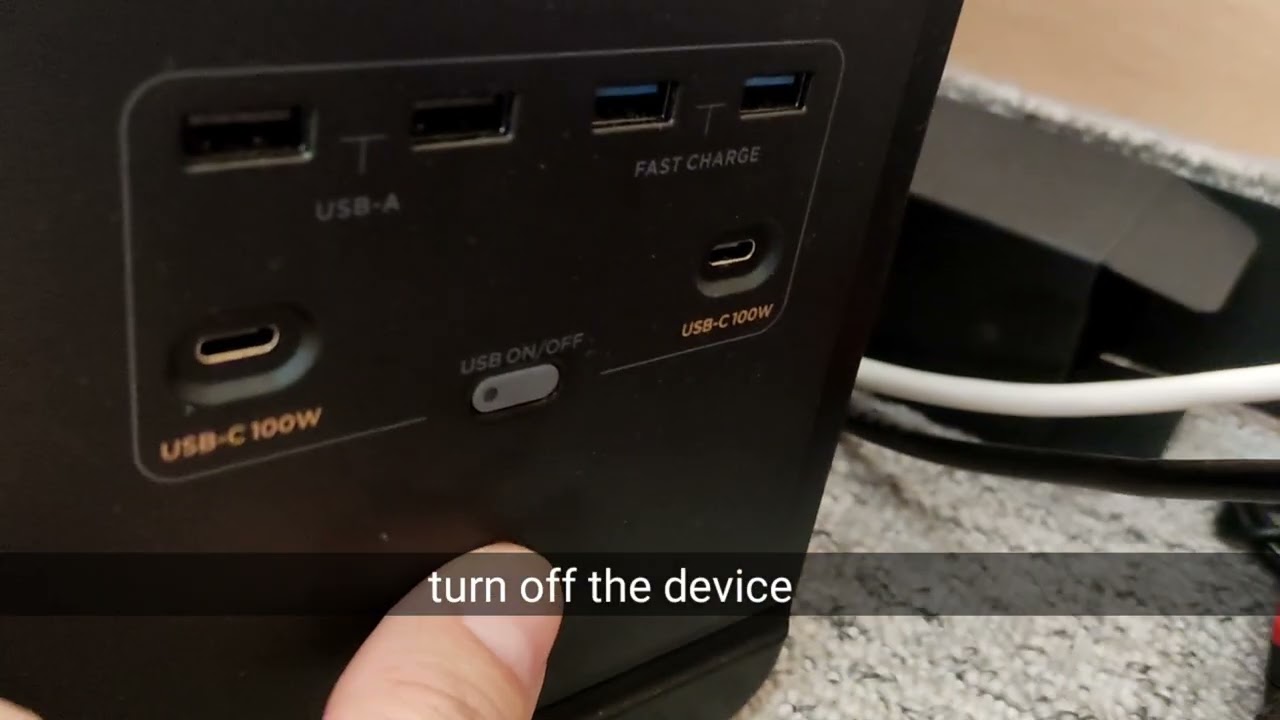
The BMS manages the battery’s charge and discharge. A reset can sometimes resolve issues.
Diagnosing the Issue
This method is useful if the unit shows some signs of life (e.g., a brief flash of a light) but won’t fully power on.
Fix Steps
- Disconnect All Cables: Disconnect the AC adapter and any devices connected to the Delta Pro.
- Press and Hold: Press and hold the power button for 30 seconds.
- Reconnect AC Adapter: Reconnect the AC adapter and allow the unit to charge for at least 30 minutes.
- Power On: Attempt to power on the unit.
Testing
Observe if the unit responds and powers on normally.
Method 4: Checking the AC Adapter and Cable

A faulty adapter or cable can prevent charging.
Diagnosing the Issue
The Delta Pro doesn’t charge even when connected to a working outlet.
Fix Steps
- Inspect Cable: Visually inspect the AC cable for any damage, such as cuts or frayed wires.
- Test Outlet: Verify the wall outlet is working by plugging in another device.
- Try a Different Outlet: Connect the Delta Pro to a different outlet to rule out a faulty circuit.
- Test with a Known Good Adapter (If Possible): If you have access to another compatible AC adapter, try using it to see if the Delta Pro charges.
Testing
If the unit charges with a different adapter or outlet, the original adapter or outlet is the problem.
Pro Tips for EcoFlow Delta Pro Owners
- Regularly Cycle the Battery: Avoid letting the battery sit at 0% or 100% for extended periods. Regularly charge and discharge it to maintain its health.
- Firmware Updates: Keep the Delta Pro’s firmware up to date via the EcoFlow app. Updates often include bug fixes and performance improvements.
- Storage Conditions: When storing the unit for extended periods, charge it to around 50-60% and store it in a cool, dry place.
- Avoid Extreme Temperatures: Don’t expose the Delta Pro to extreme heat or cold.
- Monitor Load: Be mindful of the total power draw of connected devices to avoid triggering overload protection.
- Use Quality Cables: Use high-quality cables for charging and connecting devices.
- Check the App: The EcoFlow app can provide valuable diagnostic information and error messages.
Professional Help

If you’ve tried all the troubleshooting steps above and your EcoFlow Delta Pro still won’t turn on, it may indicate a more serious internal problem.
- Signs to Seek Professional Help: No response after attempting all troubleshooting steps, unusual noises, burning smells, or visible damage.
- Finding a Service Provider: Contact EcoFlow’s customer support for authorized service centers in your area.
- Typical Costs: Repair costs can vary depending on the nature of the problem. Expect to pay for diagnostics, parts, and labor.
- Warranty Considerations: Check your warranty status before seeking repairs. EcoFlow offers a limited warranty on its products.
FAQ
Q: Why is my EcoFlow Delta Pro not charging?
A: Several reasons can cause charging issues, including a faulty AC adapter, damaged cable, depleted battery, or software glitch. Try the solutions outlined in this guide, starting with checking the adapter and cable.
Q: How long does it take to fully charge the EcoFlow Delta Pro?
A: The charging time depends on the input power. Using the AC adapter, it typically takes around 1.8 – 2.4 hours to fully charge. Solar charging time varies depending on sunlight conditions.
Q: Can I use a different charger with my EcoFlow Delta Pro?
A: While technically possible, it’s generally not recommended. Use only the EcoFlow-provided AC adapter or a compatible charger specifically designed for the Delta Pro to avoid damaging the battery.
Q: What does the flashing red light on my EcoFlow Delta Pro mean?
A: A flashing red light typically indicates an error condition. Check the EcoFlow app for specific error codes and troubleshooting steps.
Get Your EcoFlow Delta Pro Working Again
You now have a comprehensive toolkit to troubleshoot and resolve the issue of your EcoFlow Delta Pro not turning on. Remember to start with the simplest solutions, like a forced restart and checking the power connection, before moving on to more advanced methods.
Don’t let a dead power station disrupt your power backup plans. Implement these solutions, and you’ll have your Delta Pro back to full capacity in no time.
Have you successfully revived your EcoFlow Delta Pro? Share your experience and any additional tips in the comments below to help other users!

