Are you frustrated with your EcoFlow Delta not powering on, charging, or connecting to the app? It’s a common issue, and often a quick reset can get things back on track. But what if it’s more complex? This guide will walk you through diagnosing and resolving a wide range of EcoFlow Delta problems.
The EcoFlow Delta is a powerful portable power station, but like any electronic device, it can encounter issues. This comprehensive guide will cover everything from simple fixes like checking cables to more advanced troubleshooting steps, ensuring you can get your Delta back up and running and enjoying reliable power wherever you go. We’ll explore common error codes, connection problems, charging difficulties, and performance issues, providing solutions for each. By the end of this article, you’ll be equipped to confidently tackle most EcoFlow Delta problems.
Common Causes of EcoFlow Delta Issues
Here’s a breakdown of the most frequent reasons your EcoFlow Delta might be malfunctioning:
- Low Battery: The most obvious, but easily overlooked. Ensure the Delta isn’t simply depleted.
- Faulty Cables: Damaged or loose AC, DC, or car charging cables can prevent charging or power delivery.
- Software Glitches: Temporary software bugs can cause connection issues or incorrect readings.
- Overload Protection: Exceeding the Delta’s output capacity triggers overload protection, shutting down the unit.
- Extreme Temperatures: Operating or storing the Delta in excessively hot or cold environments can impact performance.
- Firmware Issues: Outdated firmware can lead to compatibility problems and reduced functionality.
How to Fix EcoFlow Delta Troubleshooting Issues

Method 1: Basic Reset & Cable Check (Quick Fix)
This is the first thing to try for many issues.
Diagnosing the Issue
Does the Delta power on at all? Are there any error messages displayed? Is it failing to charge?
Fix Steps
- Power Cycle: Press and hold the power button for 10-15 seconds to force a complete shutdown. Wait 30 seconds, then press the power button again to restart.
- Cable Inspection: Carefully examine all cables (AC, DC, car charger) for damage, fraying, or loose connections. Try different cables if possible.
- Outlet Test: Plug a different device into the AC outlets to confirm they are functioning.
Testing
Attempt to charge the Delta or power a device. If the problem persists, move on to the next method.
Method 2: App Connection Troubleshooting
If you’re having trouble connecting to the EcoFlow app, try these steps:
Diagnosing the Issue
The app can’t find the Delta, or the connection is unstable.
Fix Steps
- Bluetooth Enable: Ensure Bluetooth is enabled on your smartphone or tablet.
- Delta Wi-Fi: Verify the Delta is connected to a 2.4GHz Wi-Fi network (5GHz is not supported).
- App Update: Ensure you have the latest version of the EcoFlow app installed.
- Reset Wi-Fi Module: In the app, go to Device Settings > Wi-Fi Configuration and reset the Wi-Fi module.
- Re-Pair: Delete the Delta from the app and re-pair it following the on-screen instructions.
Testing
Open the EcoFlow app and check if you can now connect to the Delta and view its status.
Method 3: Addressing Charging Problems

If your Delta isn’t charging, these steps can help:
Diagnosing the Issue
The Delta isn’t accepting a charge from the wall, car charger, or solar panels.
Fix Steps
- Wall Outlet Test: Confirm the wall outlet is working by plugging in another device.
- Car Charger Check: Ensure the car charger is properly inserted into the cigarette lighter and the Delta.
- Solar Panel Compatibility: Verify your solar panels are compatible with the Delta’s input specifications (voltage and wattage).
- DC Input Test: If using DC input, double-check the polarity of the connection.
- Firmware Update: An outdated firmware can sometimes cause charging issues. Check for updates in the app.
Testing
Monitor the Delta’s display to see if charging begins after each step.
Method 4: Overload and Error Code Resolution
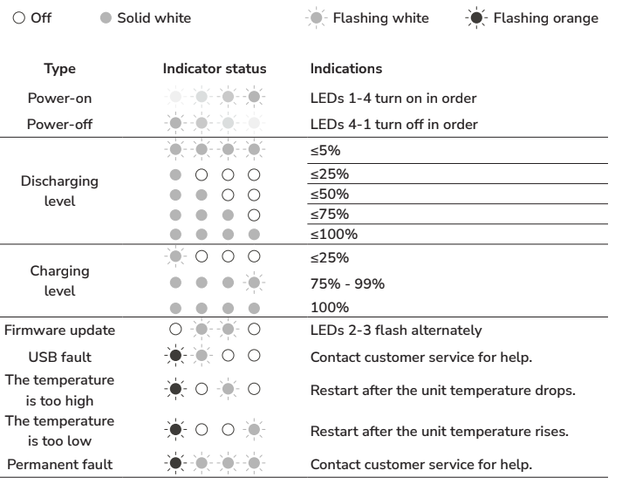
When the Delta detects an overload or encounters an error, it will display an error code.
Diagnosing the Issue
The Delta shuts down unexpectedly, or an error code is displayed on the screen.
Fix Steps
- Reduce Load: Disconnect devices and reduce the total wattage being drawn from the Delta.
- Error Code Lookup: Consult the EcoFlow support website or app for the meaning of the specific error code.
- Cool Down: If the Delta overheated, allow it to cool down before attempting to use it again.
- Factory Reset (Last Resort): Warning: This will erase all settings. Press and hold the power button and the AC button simultaneously for 10 seconds. Follow the on-screen prompts.
Testing
Reconnect devices one by one to identify the source of the overload. Monitor the Delta’s performance after resetting.
Prevention Tips and Maintenance Advice
- Regular Firmware Updates: Keep your Delta’s firmware up to date for optimal performance and bug fixes.
- Proper Storage: Store the Delta in a cool, dry place, away from direct sunlight and extreme temperatures.
- Cable Management: Avoid kinking or damaging cables.
- Avoid Overloading: Always stay within the Delta’s output capacity.
- Periodic Battery Calibration: Allow the Delta to fully discharge and then fully recharge it periodically to calibrate the battery management system.
Pro Tips for EcoFlow Delta Users
- Use Quality Cables: Investing in high-quality cables can prevent charging issues and ensure stable power delivery.
- Understand Wattage Calculations: Accurately calculate the wattage of all devices you intend to power with the Delta.
- Monitor Temperature: Pay attention to the Delta’s operating temperature, especially in extreme weather conditions.
- Solar Charging Optimization: Position your solar panels for maximum sunlight exposure.
- App Notifications: Enable app notifications to receive alerts about battery levels, charging status, and potential issues.
- Don’t leave plugged in constantly: Prolonged storage at 100% can degrade battery health.
Professional Help
If you’ve tried all the troubleshooting steps and your EcoFlow Delta is still not working, it may require professional repair.
- Signs You Need Professional Help: Physical damage, internal component failure, persistent error codes, inability to charge or power devices.
- Finding a Service Provider: Contact EcoFlow support for authorized service centers in your area.
- Typical Cost Ranges: Repair costs can vary depending on the issue and the service provider, but expect to pay anywhere from $100 to $500.
- Warranty Considerations: Check your Delta’s warranty status before seeking repair.
FAQ
Q: Why is my EcoFlow Delta getting hot?
A: Overloading the unit, operating it in high temperatures, or a faulty internal component can cause overheating. Reduce the load, allow it to cool down, and contact support if the issue persists.
Q: Can I use an extension cord with my EcoFlow Delta?
A: Yes, but use a heavy-duty extension cord that is rated for the Delta’s output wattage.
Q: How do I update the firmware on my EcoFlow Delta?
A: Open the EcoFlow app, select your Delta, and go to Device Settings > Firmware Update.
Q: What does the “E1” error code mean?
A: E1 typically indicates an internal fault. Contact EcoFlow support for assistance.
Q: Can I leave my EcoFlow Delta plugged in indefinitely?
A: While it’s generally safe, it is not recommended to leave it plugged in for extended periods at 100% charge. This can contribute to battery degradation over time.
Alternative Solutions
If you’re still having trouble with your EcoFlow Delta, consider these alternatives:
| Solution | Pros | Cons | Best For |
|---|---|---|---|
| EcoFlow Support | Expert assistance, warranty coverage | May require shipping the unit | Complex issues, warranty claims |
| Portable Gas Generator | Reliable power source | Noisy, requires fuel, produces emissions | Emergency backup power |
| Jackery Explorer Series | Similar portable power station | May have different features and capacity | Alternative brand preference |
Get Your EcoFlow Delta Working Again
By following the steps in this guide, you’ve armed yourself with the knowledge to tackle most common EcoFlow Delta issues. Remember to start with the basic troubleshooting steps and work your way up to more advanced solutions. Don’t hesitate to reach out to EcoFlow support if you’re unable to resolve the problem on your own.
Have you successfully fixed your EcoFlow Delta? Share your experience in the comments below to help other readers!

