Are you frustrated that your Goal Zero Flip 20 isn’t charging? It’s incredibly annoying when your portable power source fails, especially when you rely on it for camping, emergencies, or staying connected on the go. A quick check of the charging cable and wall outlet often resolves the issue, but sometimes the problem is a bit more complex.
This comprehensive guide will walk you through everything you need to know to get your Goal Zero Flip 20 charging again. We’ll start with simple troubleshooting steps, then move on to more in-depth solutions, including identifying common causes, preventative maintenance, and when it’s time to call in the professionals. By the end of this article, you’ll be equipped to restore your Flip 20’s charging capabilities and ensure reliable power whenever you need it.
Common Causes of Goal Zero Flip 20 Not Charging
Several factors can prevent your Flip 20 from charging. Understanding these causes is the first step toward finding the right solution.
Faulty Charging Cable
The most frequent culprit is a damaged or incompatible charging cable. Cables can fray, break internally, or simply wear out over time.
Power Outlet Issues
A malfunctioning wall outlet or power strip can prevent the Flip 20 from receiving power.
Internal Battery Issues
Over time, the internal battery can degrade, reducing its capacity and potentially causing charging problems. This is more common with older units.
Charging Port Problems
Dust, debris, or physical damage to the charging port can interrupt the connection.
Temperature Extremes
Extreme temperatures (both hot and cold) can affect the battery’s ability to charge.
How to Fix Goal Zero Flip 20 Not Charging: Multiple Solutions

Here are several methods to troubleshoot and fix your Flip 20, ranging from quick checks to more involved solutions.
Method 1: Basic Troubleshooting (Quick Fix)
This is the first place to start. It addresses the most common and easily fixable issues.
Diagnosing the Issue
- Verify the charging cable is securely connected to both the Flip 20 and the power source.
- Check if the wall outlet is working by plugging in another device.
- Inspect the charging cable for any visible damage.
Fix Steps
- Try a Different Charging Cable: Use a known good USB cable to rule out a faulty cable. Goal Zero recommends using a 5V/2A charger for optimal charging.
- Test a Different Power Outlet: Plug the charger into a different wall outlet or a power strip you know is working.
- Restart the Flip 20: Press and hold the power button for 30 seconds. This can sometimes reset the internal circuitry.
Testing
Plug the Flip 20 back into the charger and observe if the charging indicator light illuminates.
Method 2: Cleaning the Charging Port
Dust and debris can accumulate in the charging port, preventing a secure connection.
Diagnosing the Issue
Visually inspect the charging port for any visible dust, lint, or debris.
Fix Steps
- Power Off the Flip 20: Ensure the device is turned off before cleaning.
- Use Compressed Air: Gently blow compressed air into the charging port to dislodge any loose particles.
- Use a Non-Conductive Tool (Optional): If compressed air isn’t enough, carefully use a plastic toothpick or a similar non-conductive tool to remove stubborn debris. Avoid using metal objects, as they could damage the port.
Testing
Plug the Flip 20 back into the charger and check for a charging indicator.
Method 3: Temperature Regulation
Extreme temperatures can hinder charging.
Diagnosing the Issue
Determine if the Flip 20 has been exposed to extreme heat or cold recently.
Fix Steps
- Move to a Moderate Temperature: Bring the Flip 20 to a room temperature environment (between 32°F and 104°F/0°C and 40°C).
- Allow to Stabilize: Give the device 30-60 minutes to reach a stable temperature before attempting to charge it.
Testing
Plug the Flip 20 into the charger and observe if it begins charging.
Method 4: Battery Reset (Advanced – Use with Caution)

This method attempts to recalibrate the battery management system. This should be used as a last resort, as incorrect execution could potentially cause further issues.
Diagnosing the Issue
If the Flip 20 shows a charging indicator but doesn’t seem to gain any charge, the battery management system might need a reset.
Fix Steps
- Fully Discharge the Battery: Allow the Flip 20 to completely discharge until it shuts off automatically.
- Connect to Charger: Connect the Flip 20 to a known good charger.
- Monitor Charging: Let it charge uninterrupted for at least 24 hours. This allows the battery management system to recalibrate.
Testing
Check the battery level after 24 hours. If it still doesn’t charge properly, the battery may be failing.
How to Prevent Future Charging Issues
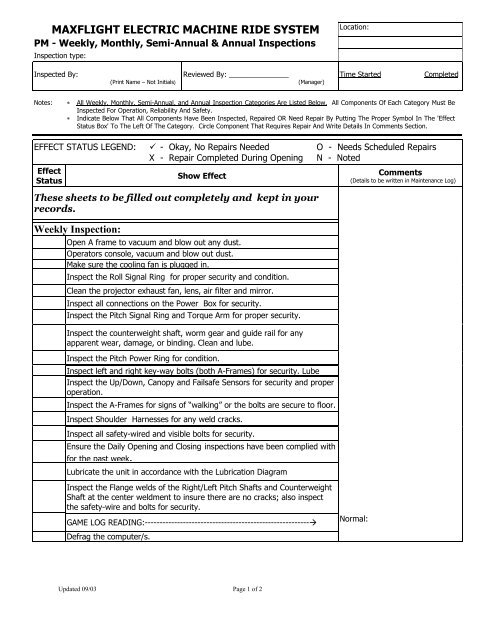
Preventative maintenance can significantly extend the life of your Flip 20 and minimize charging problems.
Proper Storage
Store the Flip 20 in a cool, dry place away from direct sunlight and extreme temperatures.
Regular Use
Avoid leaving the Flip 20 unused for extended periods. Regularly charging and discharging the battery helps maintain its health.
Cable Care
Handle the charging cable with care, avoiding kinks, bends, and excessive pulling.
Cleaning
Periodically clean the charging port with compressed air to prevent dust buildup.
Pro Tips for Goal Zero Flip 20 Owners
- Use the Recommended Charger: Always use a 5V/2A charger for optimal charging speed and battery health.
- Avoid Overcharging: While the Flip 20 has overcharge protection, it’s still best practice to disconnect it once it’s fully charged.
- Monitor Battery Health: Pay attention to how quickly the battery discharges. A significant decrease in runtime could indicate a failing battery.
- Software Updates: Check the Goal Zero website for potential firmware updates that could improve performance or address charging issues.
- Cycle the Battery: Perform a full charge/discharge cycle every few months to help maintain battery health.
- Avoid Dropping: Physical damage is a common cause of charging issues.
Professional Help
If you’ve tried all the troubleshooting steps and your Flip 20 still isn’t charging, it’s time to seek professional help.
Signs You Need Professional Service
- Visible damage to the charging port
- Swollen or bulging battery
- The Flip 20 doesn’t power on at all
- Charging indicator light doesn’t illuminate even with a known good charger
Finding a Service Provider
Contact Goal Zero customer support or a reputable electronics repair shop specializing in portable power stations.
Typical Cost Ranges
Repair costs will vary depending on the issue and the service provider. Expect to pay anywhere from $50 to $150 for a charging port repair or battery replacement.
FAQ
Q: How long does it take to charge a Goal Zero Flip 20?
A: The Flip 20 typically takes 3-4 hours to fully charge with a 5V/2A charger.
Q: Can I use a fast charger with my Flip 20?
A: While it might work, it’s generally not recommended. Using a charger with a higher voltage than 5V could potentially damage the battery.
Q: What does the charging indicator light mean?
A: A solid red light indicates the Flip 20 is charging. A solid green light indicates it is fully charged. A blinking red light can indicate an error or a low battery.
Q: Can I charge my Flip 20 from my car?
A: Yes, you can use a USB car adapter with a 5V/2A output to charge the Flip 20.
Get Your Goal Zero Flip 20 Working Again
You’ve now explored a range of solutions to get your Goal Zero Flip 20 charging again, from simple cable checks to advanced battery resets. Remember to prioritize safety and follow the instructions carefully. Don’t hesitate to seek professional help if you’re uncomfortable with any of the steps.
Have you successfully fixed your Goal Zero Flip 20? Share your experience in the comments below to help other readers! What troubleshooting method worked best for you? Let us know!

