Are you frustrated that your Goal Zero Yeti 1000 isn’t charging? It’s incredibly disheartening when your reliable power station fails, especially when you need it most. Often, a simple reset or cable check can get things back on track. This quick fix can restore power and get you back up and running in minutes.
But what if the problem is more complex? This comprehensive guide will walk you through diagnosing the issue and implementing multiple solutions, from basic troubleshooting to advanced techniques. By the end of this article, you’ll have the knowledge and confidence to get your Goal Zero Yeti 1000 charging again, ensuring you’re always prepared for power outages, camping trips, or off-grid adventures.
Common Causes of Goal Zero Yeti 1000 Not Charging
Several factors can prevent your Yeti 1000 from charging. Here’s a breakdown of the most common culprits:
Faulty AC Adapter
The AC adapter is the most frequent point of failure. Damage to the adapter itself, the cord, or the connection point can prevent power transfer.
Damaged Charging Cable
If you’re using a different charging cable than the one provided with your Yeti 1000, it might not be compatible or may be damaged.
Port Issues (AC, Solar, 12V)
The charging ports on the Yeti 1000 can become damaged or obstructed, preventing a proper connection.
Battery Management System (BMS) Error
The BMS monitors and protects the battery. Sometimes, an internal error can trigger a shutdown, preventing charging.
Low Temperature
Lithium-ion batteries have a limited temperature range. Charging in extremely cold temperatures can damage the battery and prevent it from accepting a charge.
Overload/Short Circuit
If the Yeti 1000 was recently heavily loaded or experienced a short circuit, the BMS might have initiated a protective shutdown.
How to Fix Goal Zero Yeti 1000 Not Charging
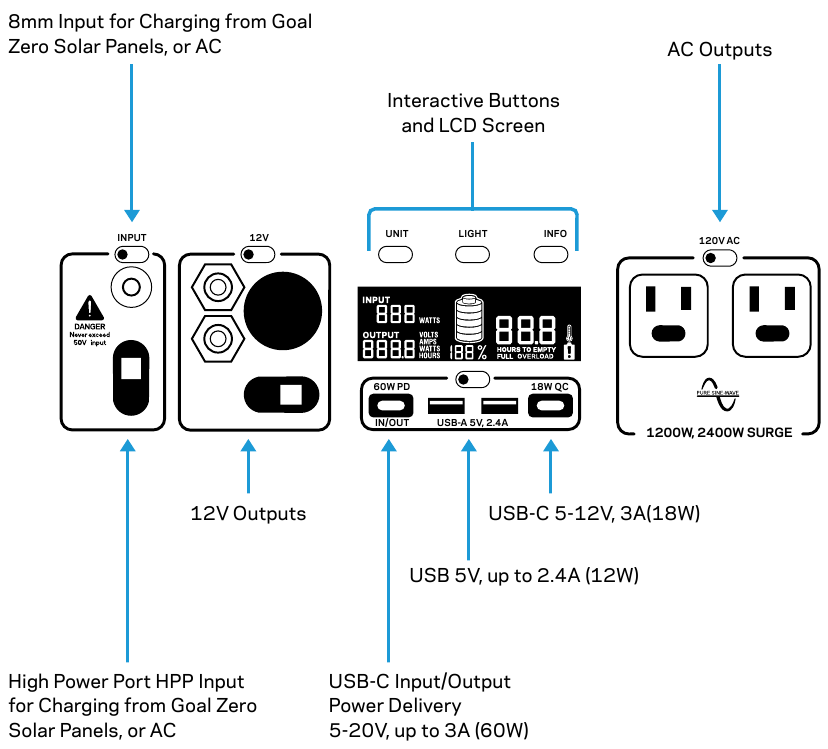
Here are several methods to troubleshoot and resolve the charging issue, progressing from simple checks to more involved solutions:
Method 1: Basic Checks & Reset (Quick Fix)
This is the first thing you should try; it resolves a surprising number of charging issues.
Diagnosing the Issue
Confirm the power outlet is working by plugging in another device. Check the AC adapter for any visible damage.
Fix Steps
- Power Cycle: Unplug the Yeti 1000 from the wall and wait 30 seconds.
- Reset BMS: Press and hold the power button for 30 seconds. The display should briefly flash.
- Reconnect: Plug the AC adapter back into the wall and the Yeti 1000.
- Observe: Check if the charging indicator light illuminates.
Testing
If the charging light comes on, let it charge for at least 30 minutes to confirm it’s charging properly.
Method 2: Inspecting the AC Adapter & Cable

A faulty adapter or cable is a common cause, so thorough inspection is key.
Diagnosing the Issue
Visually inspect the AC adapter and cable for cuts, fraying, or bent pins. Test the adapter with a multimeter (if you’re comfortable and knowledgeable about electrical safety) to verify it’s outputting the correct voltage.
Fix Steps
- Visual Inspection: Carefully examine the adapter and cable for any damage.
- Cable Swap: Try a different, known-working AC cable. Use only the Goal Zero provided cable or a verified compatible replacement.
- Adapter Test (Advanced): Using a multimeter, confirm the adapter is outputting 16.8V (for the Yeti 1000). Caution: If you are not comfortable with electrical testing, skip this step.
- Replace Adapter: If the adapter is faulty, replace it with a genuine Goal Zero replacement.
Testing
After each step, attempt to charge the Yeti 1000.
Method 3: Checking and Cleaning Ports
Dust, debris, or bent pins within the charging ports can interfere with the connection.
Diagnosing the Issue
Visually inspect all charging ports (AC, Solar, 12V) for debris or damage.
Fix Steps
- Power Off: Ensure the Yeti 1000 is completely powered off.
- Visual Inspection: Use a flashlight to inspect the ports.
- Gentle Cleaning: Use compressed air to remove any dust or debris. Do not use liquids.
- Pin Check: Carefully examine the pins inside the ports for bending. If bent, do not attempt to straighten them yourself – contact Goal Zero support.
Testing
Attempt to charge the Yeti 1000 using each port, one at a time.
Method 4: Addressing Temperature Issues
Extreme temperatures can affect charging.
Diagnosing the Issue
Check the ambient temperature. The Yeti 1000’s optimal charging temperature range is 32°F to 104°F (0°C to 40°C).
Fix Steps
- Relocate: Move the Yeti 1000 to a location within the optimal temperature range.
- Warm-Up/Cool-Down: Allow the unit to warm up or cool down naturally before attempting to charge.
Testing
After adjusting the temperature, try charging the Yeti 1000 again.
Preventing Future Charging Issues and Maintenance Advice
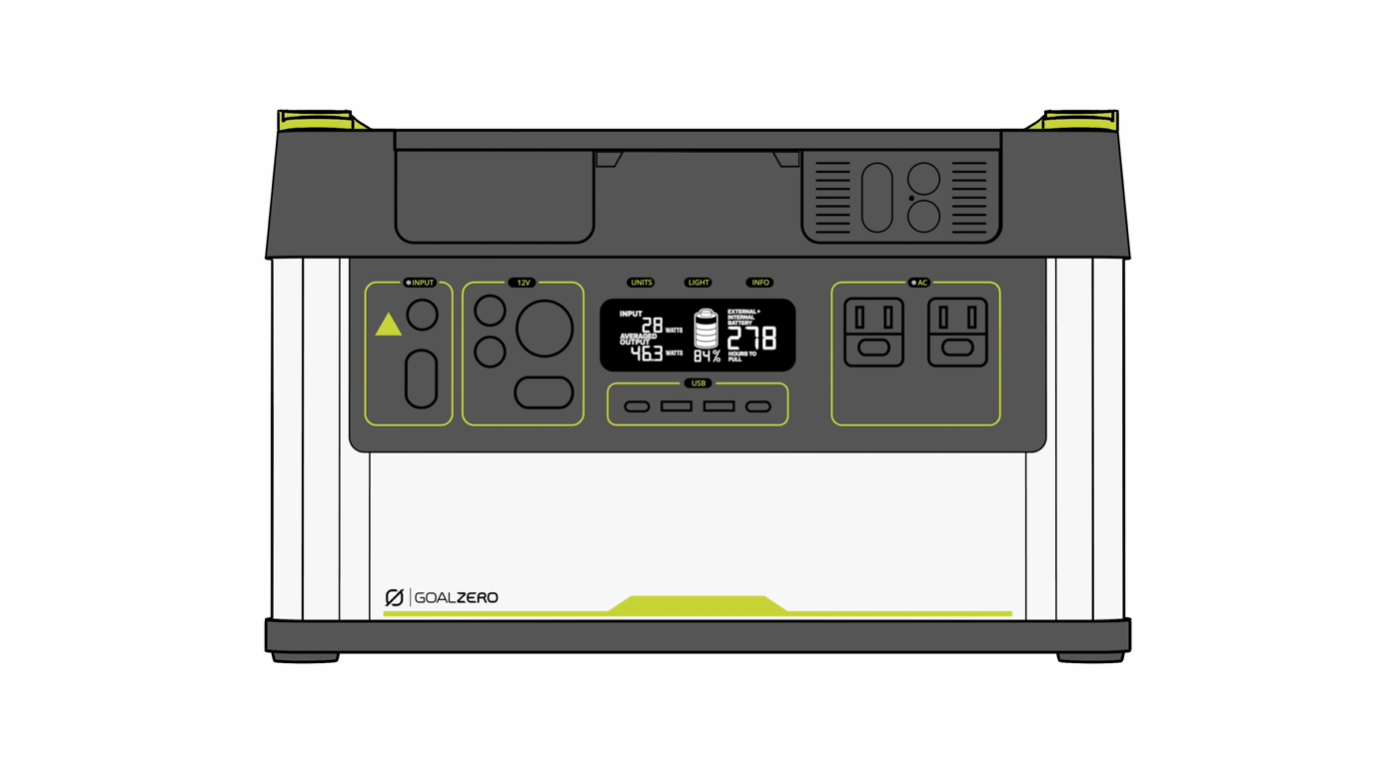
Proactive maintenance can significantly reduce the chance of charging problems.
- Store Properly: Store the Yeti 1000 in a cool, dry place, away from direct sunlight and extreme temperatures.
- Regularly Check Connections: Periodically inspect all cables and ports for damage.
- Avoid Overloading: Do not exceed the Yeti 1000’s maximum output capacity.
- Use Genuine Accessories: Always use the provided AC adapter and cables or verified compatible replacements.
- Software Updates: Check for and install any available firmware updates from Goal Zero.
Pro Tips
- Deep Discharge: Occasionally, fully discharge the Yeti 1000 before recharging it to help calibrate the BMS.
- Solar Charging: If you’re using solar panels, ensure they are properly sized and positioned for optimal sunlight.
- Error Codes: Pay attention to any error codes displayed on the Yeti 1000’s screen; these can provide valuable clues about the issue.
- Long-Term Storage: For long-term storage, charge the Yeti 1000 to around 60-80% capacity.
- Avoid Humidity: Protect the unit from excessive humidity or moisture.
- Don’t Disassemble: Never attempt to disassemble the Yeti 1000 yourself; this will void the warranty.
Professional Help
If you’ve tried all the troubleshooting steps and your Yeti 1000 still isn’t charging, it’s time to seek professional help.
- Signs to Seek Help: Persistent charging issues, error codes that you can’t resolve, or any signs of physical damage.
- Goal Zero Support: Contact Goal Zero’s customer support for assistance: https://www.goalzero.com/support
- Authorized Repair Centers: Goal Zero has a network of authorized repair centers.
- Cost Range: Repair costs can vary depending on the issue, but expect to pay anywhere from $50 to $300 or more for significant repairs.
FAQ
Q: Why is my Yeti 1000 showing a flashing red light?
A: A flashing red light usually indicates a BMS error or a low-temperature issue. Try resetting the BMS and ensuring the unit is within the optimal temperature range.
Q: Can I use a different AC adapter than the one that came with my Yeti 1000?
A: No, it’s highly recommended to use only the Goal Zero-provided AC adapter or a verified compatible replacement. Using a different adapter can damage the unit.
Q: How long does it take to fully charge a Goal Zero Yeti 1000?
A: Charging time varies depending on the power source. With the AC adapter, it typically takes around 5-7 hours. Solar charging time depends on the size and efficiency of your solar panels.
Q: What does the battery health indicator mean?
A: The battery health indicator provides an estimate of the battery’s remaining capacity. It’s not always perfectly accurate, but it can give you a general idea of the battery’s condition.
Alternative Solutions
If you suspect a significant internal battery problem, and your Yeti 1000 is still under warranty, contacting Goal Zero for a replacement or repair is the best course of action. Attempting to replace the battery yourself will void the warranty and can be dangerous.
Get Your Goal Zero Yeti 1000 Working Again
You’ve now explored a range of solutions to get your Goal Zero Yeti 1000 charging again. From simple resets and cable checks to more advanced troubleshooting, you’re equipped to tackle most common charging issues. Remember to prioritize safety and consult the Goal Zero support team if you encounter problems beyond your comfort level.
Have you successfully fixed your Yeti 1000? Share your experience and any helpful tips in the comments below to assist other users!

