Are you frustrated that your Goal Zero Yeti 1400 isn’t powering up, charging, or displaying the correct information? It’s incredibly annoying when your reliable power station fails, especially when you need it most. Often, a simple reset or a quick check of your connections is all it takes to get things running smoothly again.
This comprehensive guide will walk you through a wide range of troubleshooting steps for your Goal Zero Yeti 1400, from common issues like charging problems and display errors to more complex scenarios. We’ll cover everything from basic checks to advanced solutions, ensuring you can confidently diagnose and resolve most problems yourself, restoring your Yeti 1400 to full functionality.
Common Causes of Goal Zero Yeti 1400 Issues
Several factors can cause problems with your Yeti 1400. Here’s a breakdown of the most frequent culprits:
Low Battery
The most obvious, but easily overlooked. The Yeti 1400 may appear “dead” if it’s simply deeply discharged.
Faulty AC Adapter
A damaged or incompatible AC adapter is a common reason for charging failures.
Damaged Cables
Worn or broken charging or output cables can interrupt the flow of power.
Overload Protection
The Yeti 1400 has built-in overload protection that can shut down the unit if you’re drawing too much power.
Temperature Issues
Extreme temperatures (hot or cold) can affect battery performance and trigger safety shutdowns.
Firmware Glitches
Rarely, software bugs can cause the Yeti 1400 to malfunction.
How to Fix Goal Zero Yeti 1400 Problems
Here are multiple solutions, ranging from simple checks to more involved troubleshooting:
Method 1: Basic Reset & Connection Check (Quick Fix)
This is the first step to try for most issues.
Diagnosing the Issue
Is the Yeti completely unresponsive? Is the display showing an error message? Does it charge normally sometimes but not others?
Fix Steps
- Power Cycle: Turn the Yeti 1400 off completely. Unplug the AC adapter. Wait 30 seconds, then plug the adapter back in and turn the Yeti on.
- Check Connections: Ensure the AC adapter is securely plugged into both the Yeti and a working wall outlet. Verify that any cables connected to the USB or 12V ports are firmly seated.
- Test Outlet: Confirm the wall outlet is functioning correctly by plugging in another device.
Testing
Turn on the Yeti and observe if it powers up and begins charging.
Method 2: AC Adapter & Cable Troubleshooting

If the basic reset doesn’t work, the problem might lie with the power supply.
Diagnosing the Issue
The Yeti isn’t charging when plugged in, or the charging indicator isn’t lit.
Fix Steps
- Inspect Adapter: Visually inspect the AC adapter for any signs of damage, such as frayed wires or a cracked casing. Warning: Do not use a damaged adapter.
- Try a Different Outlet: Rule out a faulty outlet by testing with another known working outlet.
- Test with a Different Cable: If possible, test with a different compatible AC cable to rule out a cable issue.
- Use a Multimeter: (Advanced) If you have a multimeter, check the output voltage of the AC adapter to ensure it’s within the specified range (typically 12V-24V).
Testing
Plug in the Yeti and observe if it begins charging. If not, the AC adapter may be faulty and require replacement.
Method 3: Overload Protection & Wattage Management
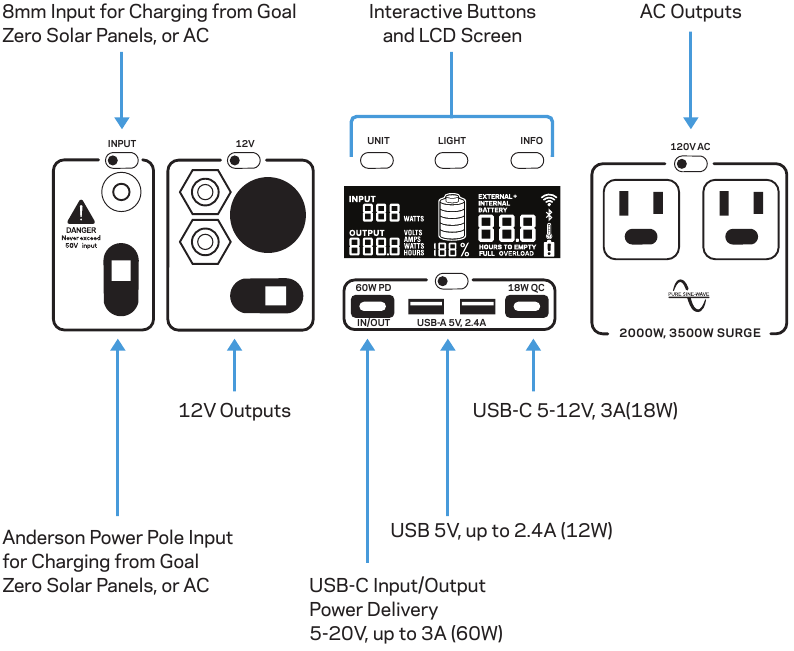
The Yeti 1400 has surge protection, and may shut down if it detects an overload.
Diagnosing the Issue
The Yeti powers on briefly then shuts off, or displays an overload error.
Fix Steps
- Reduce Load: Disconnect some of the devices connected to the Yeti.
- Calculate Wattage: Add up the wattage requirements of all devices connected to the Yeti. The Yeti 1400 has a continuous output of 1800W. Ensure your total wattage draw doesn’t exceed this limit.
- Check Surge Wattage: Some devices (like refrigerators or power tools) require a surge of wattage when they start up. Ensure the surge wattage doesn’t exceed the Yeti’s peak output.
- Reset After Load Reduction: After reducing the load, turn the Yeti off and back on.
Testing
Reconnect devices one by one, monitoring the Yeti’s performance.
Method 4: Temperature Troubleshooting
Extreme temperatures can affect battery performance.
Diagnosing the Issue
The Yeti won’t charge or discharge in very hot or cold environments. The display may show a temperature warning.
Fix Steps
- Move to a Moderate Temperature: Move the Yeti to a shaded, well-ventilated area with a temperature between 32°F and 104°F (0°C and 40°C).
- Allow to Stabilize: Give the Yeti time to reach a stable temperature.
- Avoid Direct Sunlight: Prevent direct sunlight from shining on the unit.
Testing
Observe if the Yeti begins to charge or discharge once it reaches a suitable temperature.
Preventing Future Issues & Maintenance Advice

- Store Properly: Store the Yeti in a cool, dry place when not in use.
- Regular Charging: Periodically charge the Yeti, even when not in use, to maintain battery health.
- Avoid Deep Discharge: While the Yeti can handle deep discharges, frequent full discharges can shorten battery life.
- Keep Vents Clear: Ensure the Yeti’s vents are unobstructed to allow for proper ventilation.
- Firmware Updates: Check the Goal Zero website for firmware updates and install them when available.
Pro Tips
- Battery Health: Lithium batteries degrade over time. Expect some capacity loss over several years of use.
- Power Monitoring: Use the Goal Zero app to monitor battery levels, input/output wattage, and estimated runtimes.
- Daisy Chaining: You can connect multiple Yeti 1400s together to increase capacity.
- Solar Charging: Invest in Goal Zero solar panels for off-grid charging capabilities.
- Avoid Prolonged Storage at 100%: Storing the Yeti fully charged for extended periods can degrade the battery. Aim for around 60-80% charge for long-term storage.
- Error Codes: Familiarize yourself with the common error codes displayed on the Yeti’s screen and their corresponding solutions (refer to the Goal Zero user manual).
Professional Help
If you’ve tried all the troubleshooting steps and your Yeti 1400 still isn’t working, it may require professional repair.
- Signs to Seek Help: Persistent error messages, physical damage, or inability to charge/discharge despite troubleshooting.
- Finding a Service Provider: Contact Goal Zero support for authorized service centers in your area.
- Typical Cost: Repair costs will vary depending on the issue and the service provider but can range from $100 to $500 or more.
- Warranty: Check your Yeti 1400’s warranty status before seeking repair.
FAQ
Q: Why won’t my Yeti 1400 charge with a solar panel?
A: Ensure the solar panel is compatible with the Yeti 1400 (voltage and wattage). Check the connections and ensure the panel is receiving direct sunlight.
Q: What does the “Low Temperature” error mean?
A: The Yeti is too cold to operate. Move it to a warmer environment.
Q: How long does it take to fully charge a Yeti 1400?
A: Charging time varies depending on the charging method. With the AC adapter, it typically takes around 6-8 hours. Solar charging time depends on the size and efficiency of the solar panels.
Q: Can I use the Yeti 1400 while it’s charging?
A: Yes, the Yeti 1400 supports pass-through charging, allowing you to use it while it’s being charged.
Q: My Yeti 1400 is making a strange noise, what should I do?
A: Contact Goal Zero support immediately. Unusual noises could indicate a mechanical or electrical issue.
Alternative Solutions
If you’re still facing issues, consider these alternatives:
| Solution | Pros | Cons | Best For |
|---|---|---|---|
| Goal Zero Support | Expert assistance | May require sending in the unit | Complex issues |
| Replacement Yeti 1400 | Quick resolution | Expensive | Severe damage |
| Smaller Power Station | More portable, less expensive | Lower capacity | Basic power needs |
Get Your Goal Zero Yeti 1400 Working Again
You’ve now learned a variety of troubleshooting techniques to address common issues with your Goal Zero Yeti 1400. Remember to start with the simplest solutions and work your way through the more advanced steps. By following this guide, you should be able to restore your power station to full functionality and enjoy reliable power wherever you go.
Have you successfully fixed your Yeti 1400? Share your experience in the comments below to help other readers!

