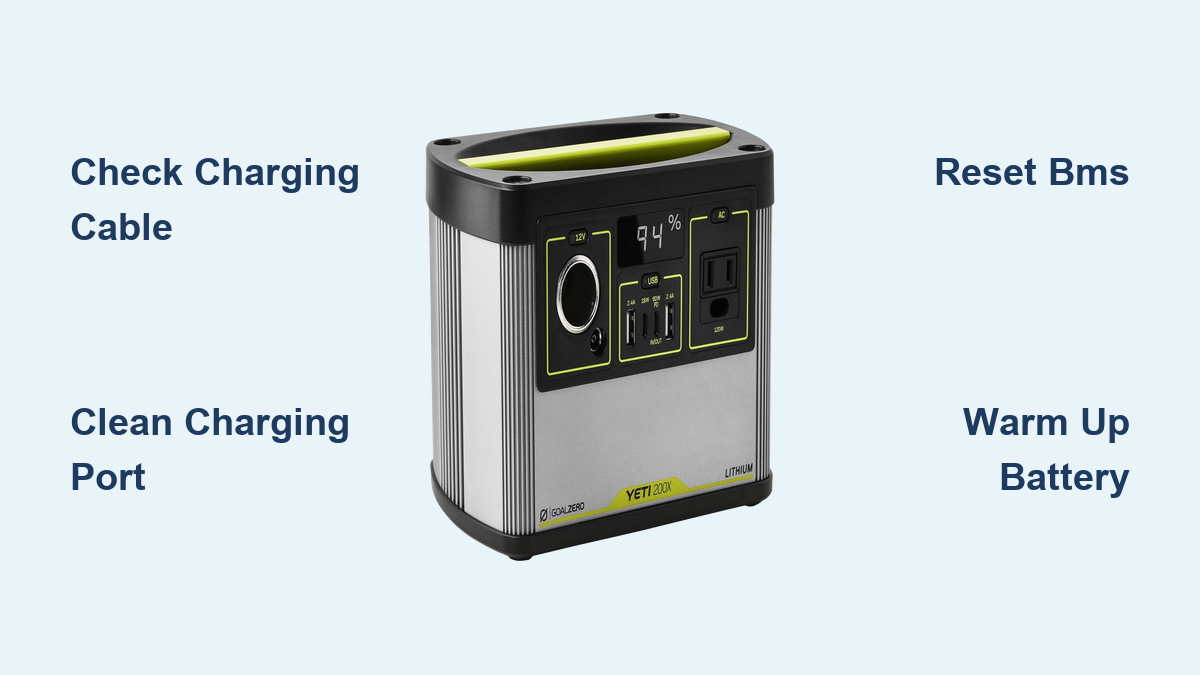Is your Goal Zero Yeti 200X refusing to charge, leaving you stranded without power? It’s frustrating when your portable power station won’t hold a charge, especially when you rely on it for camping, emergencies, or outdoor adventures. Fortunately, many charging issues with the Yeti 200X are easily resolved with a few simple troubleshooting steps. This guide will walk you through a quick fix to potentially get you back up and running immediately, and then delve into a comprehensive set of solutions to address the root cause of the problem.
This comprehensive guide will cover everything from checking your cables and power sources to exploring potential battery issues and advanced troubleshooting techniques. We’ll provide step-by-step instructions, preventative maintenance tips, and guidance on when it’s time to seek professional help. By the end of this article, you’ll be equipped to confidently diagnose and resolve the charging issues with your Goal Zero Yeti 200X.
Common Causes of Goal Zero Yeti 200X Not Charging
Several factors can prevent your Yeti 200X from charging. Here’s a breakdown of the most common culprits:
Faulty Charging Cable
A damaged or incompatible charging cable is a frequent cause of charging problems. Cables can fray, break internally, or simply wear out over time.
Incorrect Power Source
Using an inadequate power adapter or a wall outlet that isn’t functioning correctly can hinder charging. The Yeti 200X requires a specific wattage and voltage to charge efficiently.
Dirty Charging Port
Dust, debris, or corrosion within the charging port can obstruct the connection and prevent power from flowing.
Battery Management System (BMS) Issues
The BMS regulates the charging and discharging of the battery. Sometimes, a temporary glitch in the BMS can prevent charging.
Cold Temperature
Lithium-ion batteries, like the one in the Yeti 200X, are sensitive to extreme temperatures. Charging in very cold environments can temporarily disable the charging process.
How to Fix Goal Zero Yeti 200X Not Charging

Here are several methods to address the charging issue, ranging from simple checks to more involved solutions:
Method 1: Quick Cable and Power Source Check
This is the first and easiest step to rule out common issues.
Diagnosing the Issue
Visually inspect the charging cable for any signs of damage. Test the wall outlet with another device to ensure it’s working.
Fix Steps
- Replace the Cable: Use a different, known-good USB-C PD (Power Delivery) cable. Goal Zero recommends using their own cable for optimal performance.
- Try a Different Outlet: Plug the Yeti 200X into a different wall outlet to rule out a faulty outlet.
- Confirm Power Adapter: Ensure you’re using the correct Goal Zero power adapter (60W USB-C PD adapter recommended). Using an adapter with insufficient wattage will result in slow or no charging.
Testing
Plug in the Yeti 200X and observe the charging indicator light. If it illuminates, the issue was likely with the cable or power source.
Method 2: Cleaning the Charging Port

Dust and debris can accumulate in the charging port, preventing a solid connection.
Diagnosing the Issue
Visually inspect the USB-C charging port for any visible dirt or debris.
Fix Steps
- Power Off: Turn off the Yeti 200X completely.
- Compressed Air: Use a can of compressed air to gently blow out any dust or debris from the charging port. Do not insert anything metal into the port.
- Soft Brush: If compressed air isn’t enough, use a soft-bristled brush (like a clean toothbrush) to carefully remove any stubborn particles.
Testing
Plug in the Yeti 200X and check the charging indicator light.
Method 3: BMS Reset (Soft Reset)
A soft reset can sometimes resolve temporary glitches in the Battery Management System.
Diagnosing the Issue
If the Yeti 200X appears completely unresponsive, a BMS reset might help.
Fix Steps
- Power Off: Ensure the Yeti 200X is completely turned off.
- Disconnect: Disconnect all cables from the Yeti 200X.
- Press and Hold: Press and hold the power button for 30-60 seconds.
- Reconnect: Reconnect the power adapter and try charging again.
Testing
Observe the charging indicator light to see if the reset has resolved the issue.
Method 4: Warm Up the Battery (If Cold)
If the Yeti 200X is cold, the BMS may prevent charging to protect the battery.
Diagnosing the Issue
If you’ve been using or storing the Yeti 200X in a cold environment, this could be the problem.
Fix Steps
- Move to a Warmer Location: Bring the Yeti 200X to a room temperature environment.
- Allow to Warm Up: Let the unit sit for 30-60 minutes to allow the battery to warm up naturally. Do not use external heat sources like a hairdryer.
Testing
After warming up, try charging the Yeti 200X again.
Preventing Future Charging Issues & Maintenance Advice

To keep your Goal Zero Yeti 200X charging smoothly, follow these preventative measures:
- Use Recommended Cables: Always use the Goal Zero recommended USB-C PD cable or a high-quality equivalent.
- Store Properly: Store the Yeti 200X in a cool, dry place when not in use. Avoid extreme temperatures.
- Regular Cleaning: Periodically inspect and clean the charging port with compressed air.
- Partial Charging: Lithium-ion batteries benefit from being stored at around 50-80% charge. Avoid leaving it fully discharged for extended periods.
- Avoid Overcharging: While the BMS prevents overcharging, it’s still good practice to disconnect the charger once the Yeti 200X is fully charged.
Pro Tips
- Check the Display: Pay attention to the Yeti 200X’s display. It may show error codes that can help diagnose the problem. Refer to the Goal Zero user manual for error code definitions.
- Firmware Updates: Regularly check the Goal Zero website for firmware updates. These updates can improve performance and address potential charging issues.
- Avoid Simultaneous Use While Charging: While the Yeti 200X can deliver power while charging, it will significantly slow down the charging process.
- USB-C PD Compatibility: Ensure your USB-C PD charger supports the necessary Power Delivery profile for the Yeti 200X.
- Avoid Prolonged Direct Sunlight: Extended exposure to direct sunlight can overheat the battery.
Professional Help
If you’ve tried all the troubleshooting steps and your Yeti 200X still won’t charge, it might indicate a more serious issue requiring professional attention.
- Signs to Seek Professional Help:
- The Yeti 200X is physically damaged.
- You suspect an internal battery fault.
- The charging indicator light remains off even after trying all the solutions.
- Finding a Service Provider: Contact Goal Zero customer support for authorized service centers in your area.
- Warranty Considerations: Check your warranty status before seeking repairs.
FAQ
Q: How long should it take to fully charge my Yeti 200X?
A: With the recommended 60W USB-C PD adapter, the Yeti 200X should fully charge in approximately 3-4 hours.
Q: Can I use a different USB-C charger than the Goal Zero one?
A: Yes, but it must support USB-C Power Delivery (PD) and provide at least 60W of power. Using a charger with insufficient wattage will result in very slow or no charging.
Q: What does the flashing red light on my Yeti 200X mean?
A: A flashing red light typically indicates an error. Consult the Goal Zero user manual for the specific meaning of the flashing pattern.
Q: Can I charge my Yeti 200X with a solar panel?
A: Yes, you can use a compatible Goal Zero solar panel with the Yeti 200X. You’ll need a compatible solar charging regulator.
Alternative Solutions
If USB-C PD charging isn’t working, and you have the appropriate adapters, you can attempt to charge the Yeti 200X using the 12V car adapter (though this is a much slower charging method).
Get Your Goal Zero Yeti 200X Working Again
You’ve now explored a range of solutions to address the charging issues with your Goal Zero Yeti 200X, from simple cable checks to BMS resets. Remember to start with the easiest solutions first and work your way through the more advanced troubleshooting steps. By following these guidelines, you should be able to get your portable power station back up and running, ready for your next adventure.
Have you successfully fixed your Yeti 200X? Share your experience and any additional tips in the comments below to help other users!