Are you experiencing issues with your Jackery 1000 power station? Perhaps it’s not charging, displaying incorrect information, or simply not turning on. A reset is often the quickest and most effective way to resolve many common problems with your Jackery 1000. This guide will walk you through multiple reset methods, from simple soft resets to more advanced procedures, ensuring you get your power station back up and running smoothly.
This comprehensive guide will cover various reset procedures for your Jackery 1000, including troubleshooting common error codes, understanding the different reset options, and preventative measures to keep your power station operating optimally. By the end of this article, you’ll have the knowledge and confidence to handle most reset-related issues with your Jackery 1000.
Common Causes of Jackery 1000 Reset Issues
Several factors can necessitate a reset of your Jackery 1000. Understanding these causes can help you prevent future issues.
Software Glitches
Temporary software bugs or errors can sometimes cause the Jackery 1000 to malfunction. A reset clears these glitches and restores normal operation.
Overload Protection
If you’ve consistently overloaded the power station with too many devices, it might enter a protected state requiring a reset.
Low Voltage or Temperature Issues
Extreme temperatures or low voltage conditions can trigger a safety shutdown, necessitating a reset to restore functionality.
Firmware Errors
Occasionally, a corrupted firmware update can lead to operational problems requiring a reset.
How to Reset Your Jackery 1000: Multiple Solutions
Here are several methods to reset your Jackery 1000, starting with the simplest and progressing to more complex solutions.
Method 1: Soft Reset (Power Cycle)
This is the first and simplest approach to try.
Diagnosing the Issue
A soft reset resolves minor glitches and temporary errors. It doesn’t erase any settings.
Fix Steps
- Power Off: Press the power button and select “Shutdown” on the display. Wait for the screen to completely turn off.
- Disconnect: Unplug the AC adapter and any devices connected to the Jackery 1000.
- Wait: Let the power station sit for 30-60 seconds. This allows any residual electricity to dissipate.
- Reconnect & Power On: Plug in the AC adapter (if applicable) and press the power button to turn the Jackery 1000 back on.
Testing
Check if the issue is resolved by attempting to charge devices or use the AC outlets.
Method 2: Long Press Reset
This method is effective for more persistent software issues.
Diagnosing the Issue
Use this if the soft reset doesn’t work or the unit is frozen.
Fix Steps
- Power Off: Ensure the Jackery 1000 is completely powered off.
- Locate Power Button: Find the power button on the front of the unit.
- Long Press: Press and hold the power button for 30-60 seconds.
- Release & Power On: Release the button and then press it again to power on the Jackery 1000.
Testing
Verify the Jackery 1000 powers on and functions correctly. Check the display for any error messages.
Method 3: Factory Reset (Advanced – Use with Caution)
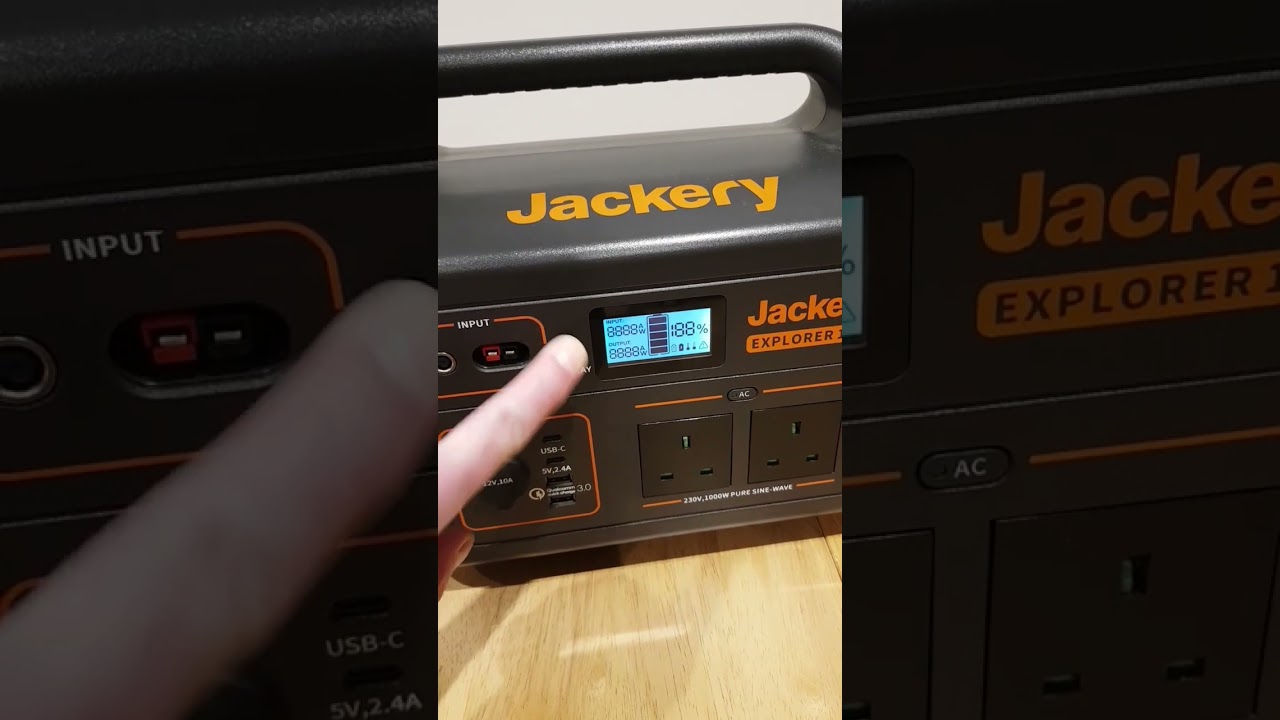
This restores the Jackery 1000 to its original factory settings. This will erase any custom settings you’ve made.
Diagnosing the Issue
Only use this as a last resort if other methods fail or if you’re experiencing significant software issues.
Fix Steps
- Power On: Turn on the Jackery 1000.
- Navigate to Settings: On the display, navigate to the “Settings” menu. (This may be represented by a gear icon.)
- Find Reset Option: Look for an option labeled “Reset,” “Factory Reset,” or similar.
- Confirm Reset: Select the reset option and confirm your choice. The Jackery 1000 will restart and return to its factory default settings.
Testing
After the reset, the Jackery 1000 will require initial setup. Verify all functions are working as expected.
Prevention Tips and Maintenance Advice

Preventative measures can minimize the need for resets and extend the lifespan of your Jackery 1000.
- Avoid Overloading: Never exceed the rated output capacity of the Jackery 1000. Check the wattage requirements of your devices before connecting them.
- Proper Storage: Store the Jackery 1000 in a cool, dry place when not in use. Avoid extreme temperatures.
- Regular Charging: Keep the battery charged between 20% and 80% for optimal battery health. Avoid letting it sit fully discharged for extended periods.
- Firmware Updates: Check for and install firmware updates from the Jackery website to ensure optimal performance and bug fixes.
- Clean Connections: Regularly inspect and clean the charging ports and output connectors to prevent corrosion and ensure a stable connection.
Pro Tips
- Error Codes: Familiarize yourself with the Jackery 1000 error codes and their meanings. This can help you diagnose problems more effectively. Refer to the Jackery user manual for a complete list.
- Battery Calibration: Occasionally, calibrating the battery can improve the accuracy of the remaining capacity display. Fully charge and then fully discharge the Jackery 1000 (down to around 10%) before recharging.
- Ventilation: Ensure adequate ventilation around the Jackery 1000 during operation to prevent overheating.
- Avoid Direct Sunlight: Do not expose the Jackery 1000 to direct sunlight for prolonged periods, as this can damage the battery.
- Check the AC Adapter: Ensure the AC adapter is functioning correctly. Try a different outlet or adapter if possible.
Professional Help

If you’ve tried all the reset methods and are still experiencing issues, it may be time to seek professional help.
Signs You Need Professional Service
- The Jackery 1000 won’t power on at all.
- You see persistent error codes that you can’t resolve.
- The battery isn’t charging, even after a reset.
- There’s physical damage to the unit.
What to Look for in a Service Provider
- Authorized Jackery repair center.
- Experienced technicians with expertise in power stations.
- Positive customer reviews.
Typical Cost Ranges
Repair costs can vary depending on the issue. Expect to pay anywhere from $50 to $200+ for repairs.
Warranty Considerations
Check your Jackery 1000 warranty to see if the issue is covered.
FAQ
Q: What does it mean when my Jackery 1000 displays an error code?
A: Error codes indicate a specific problem with the power station. Consult the Jackery user manual or website for a list of error codes and their meanings.
Q: How long does it take to fully charge my Jackery 1000?
A: Charging time varies depending on the charging method. Using the AC adapter typically takes around 7-8 hours. Solar charging time depends on the wattage of your solar panels and sunlight conditions.
Q: Can I use my Jackery 1000 while it’s charging?
A: Yes, you can use the Jackery 1000 while it’s charging (pass-through charging). However, it will charge slower.
Q: Will a factory reset delete my saved settings?
A: Yes, a factory reset will erase all custom settings and restore the Jackery 1000 to its original factory defaults.
Get Your Jackery 1000 Working Again
By following the steps outlined in this guide, you should be able to successfully reset your Jackery 1000 and resolve most common issues. Remember to start with the simplest methods (soft reset) and progress to more advanced solutions (factory reset) only if necessary.
Have you successfully reset your Jackery 1000? Share your experience and any helpful tips in the comments below!

