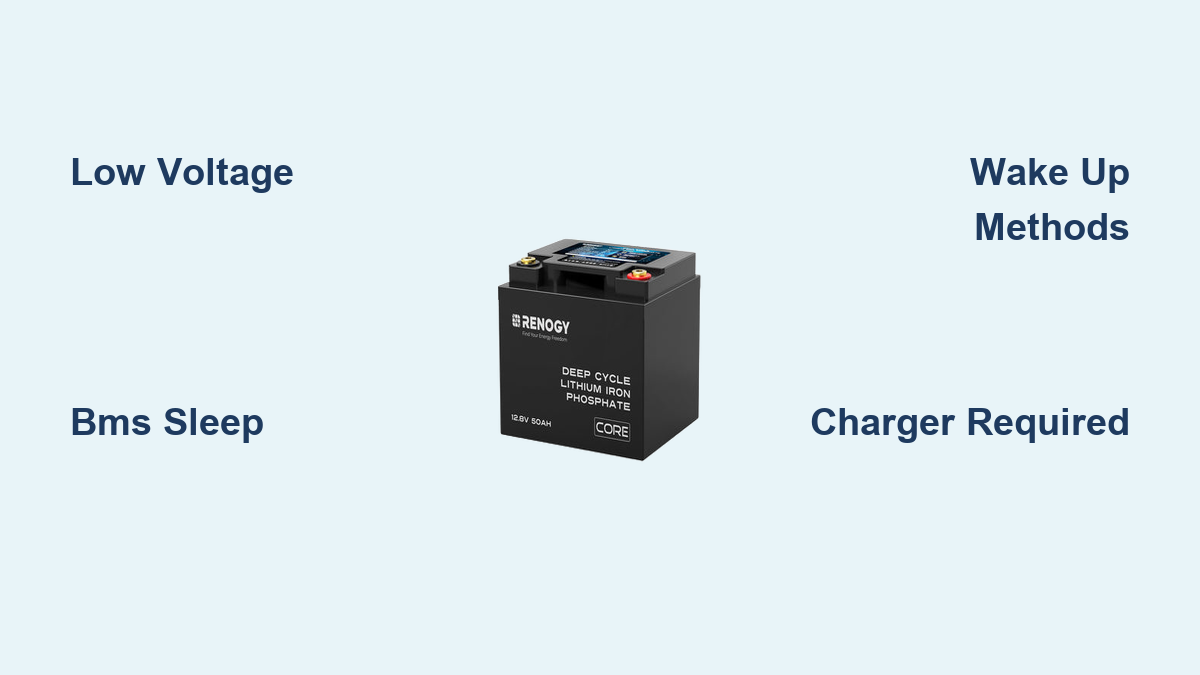Are you frustrated because your Renogy battery seems dead and won’t power your devices? It’s a common issue, especially after periods of inactivity, and can leave you without essential power. Fortunately, there’s often a simple fix – waking up the battery’s Battery Management System (BMS). This guide will show you how to do just that, and delve into the reasons why your Renogy battery might have gone to sleep, offering multiple solutions to get you back up and running.
This comprehensive guide will go beyond just the quick “wake-up” procedure. We’ll explore the underlying reasons for BMS activation, discuss prevention strategies, and cover troubleshooting steps for more persistent issues. By the end of this article, you’ll be confident in your ability to revive your Renogy battery and keep it functioning optimally.
Why Does a Renogy Battery “Sleep”?
Renogy batteries, like many lithium iron phosphate (LiFePO4) batteries, are equipped with a Battery Management System (BMS) for safety and longevity. The BMS monitors various parameters like voltage, current, and temperature. If the battery voltage drops too low, or remains at a low level for an extended period, the BMS automatically enters a “sleep” mode to protect the battery from damage. This is a normal safety feature, not a defect.
Common Causes of BMS Activation
- Low Voltage: The most frequent cause; the battery has discharged below a certain threshold.
- Prolonged Inactivity: Batteries self-discharge over time. If left unused for weeks or months, the voltage can drop enough to trigger the BMS.
- High Discharge Rate: Consistently drawing a large amount of power can deplete the battery quickly.
- Cold Temperatures: Cold significantly reduces battery capacity and can accelerate self-discharge, leading to BMS activation.
- Faulty Charger: An improperly functioning charger might not be maintaining the battery at the correct voltage.
How to Wake Up Your Renogy Battery: Multiple Methods

There are several ways to wake up a Renogy battery. Start with the simplest method and progress to more involved ones if needed.
Method 1: Connect a Standard Charger (Quickest Fix)
This is the most common and often the most effective method.
Diagnosing the Issue: This works if the BMS has simply entered sleep mode due to low voltage.
Fix Steps:
1. Connect a Renogy-compatible charger to the battery. Important: Use a charger specifically designed for LiFePO4 batteries.
2. Allow the charger to run for 15-30 minutes. This usually provides enough of a charge to “wake” the BMS.
3. Disconnect the charger.
4. Check if the battery is now responding (e.g., showing a voltage reading, powering a small load).
Testing: Attempt to power a small device connected to the battery. If it works, the battery is awake.
Method 2: Load Pulse (For Deeply Sleeping Batteries)
If a standard charger doesn’t work, a brief load pulse can sometimes jolt the BMS back to life.
Diagnosing the Issue: Helpful for batteries that have been in sleep mode for a long time or have a severely depleted charge.
Fix Steps:
1. Briefly connect a low-wattage load (e.g., a 10-20W light bulb) to the battery for 5-10 seconds. Do not leave the load connected for an extended period, as this could further discharge the battery.
2. Immediately disconnect the load.
3. Connect a Renogy-compatible charger and allow it to charge for at least 30 minutes.
4. Disconnect the charger and check for responsiveness.
Testing: Attempt to power a device. If successful, the battery is awake.
Method 3: Using a BMS Wake-Up Cable (If Applicable)
Some Renogy batteries come with a BMS wake-up cable.
Diagnosing the Issue: Only applicable if your battery model includes this feature.
Fix Steps:
1. Locate the BMS wake-up port on the battery.
2. Connect the BMS wake-up cable to the port.
3. Connect the other end of the cable to a power source (e.g., a 12V outlet).
4. Allow the cable to remain connected for 5-10 minutes.
5. Disconnect the cable and a charger and test the battery.
Testing: Attempt to power a device. If successful, the battery is awake.
Preventing Your Renogy Battery From Sleeping

Taking preventative measures can minimize the chances of your battery entering sleep mode.
Regular Charging and Monitoring
- Maintain Optimal Charge Level: Keep the battery between 50% and 80% charge for optimal performance and longevity.
- Regularly Monitor Voltage: Use a voltmeter to check the battery’s voltage periodically. If it drops below 12.8V, recharge it.
- Avoid Deep Discharges: Minimize discharging the battery below 20% capacity.
Proper Storage
- Store at Optimal Temperature: Store the battery in a cool, dry place.
- Partial Charge During Storage: Store the battery at around 50-60% charge.
- Periodic Top-Ups: If storing for extended periods, top up the charge every 3-6 months.
Charger Considerations
- Use a Compatible Charger: Always use a charger designed for LiFePO4 batteries.
- Ensure Proper Voltage: Verify that the charger is providing the correct voltage for your battery.
Pro Tips for Renogy Battery Care
- Temperature Compensation: Some Renogy chargers have temperature compensation features. Utilize this to adjust the charging voltage based on ambient temperature.
- BMS Reset: If the BMS continues to activate frequently, it might indicate a problem with the BMS itself. Contact Renogy support for assistance.
- Parallel vs. Series Connections: When connecting multiple batteries, ensure proper configuration (parallel or series) to avoid imbalances and BMS issues.
- Use a Battery Monitor: A battery monitor provides real-time data on voltage, current, and state of charge, helping you proactively manage your battery.
- Avoid Extreme Temperatures: LiFePO4 batteries perform best within a specific temperature range. Avoid operating or storing them in extreme heat or cold.
When to Seek Professional Help

- Battery Won’t Wake Up: If none of the above methods work, the battery might have a more serious internal issue.
- Swollen or Damaged Battery: A physically damaged battery is a safety hazard and should be handled by a professional.
- BMS Error Codes: If the BMS displays error codes, consult the Renogy documentation or contact support.
- Unusual Odors or Sounds: Any unusual smells or noises coming from the battery warrant immediate attention.
FAQ
Q: What voltage should a fully charged 12V Renogy LiFePO4 battery read?
A: A fully charged 12V Renogy LiFePO4 battery should read around 13.6-14.6V.
Q: How long can a Renogy LiFePO4 battery sit unused without needing a charge?
A: While self-discharge is slow, it’s best to recharge a battery if it has been unused for more than 3-6 months to prevent the BMS from activating.
Q: Can I use a lead-acid battery charger on my Renogy LiFePO4 battery?
A: No. Using a lead-acid charger can damage the LiFePO4 battery. Always use a charger specifically designed for LiFePO4 batteries.
Q: What does the BMS protect the battery from?
A: The BMS protects the battery from overcharging, over-discharging, over-current, short circuits, and extreme temperatures.
Get Your Renogy Battery Working Again
By following the steps outlined in this guide, you should be able to successfully wake up your Renogy battery and get it back to powering your adventures. Remember to prioritize preventative maintenance, use a compatible charger, and monitor your battery’s health regularly.
Have you successfully revived your Renogy battery using these methods? Share your experience in the comments below to help other readers!