Are you frustrated because your Renogy BT-2 Bluetooth module won’t connect to your phone? It’s a common issue that can prevent you from monitoring your solar system’s performance. A quick fix often involves simply resetting the module and re-pairing it, but the problem can be more complex.
This comprehensive guide will walk you through a range of solutions, from basic troubleshooting steps to more advanced configurations. We’ll cover common causes of connectivity issues, multiple methods for restoring the connection, and preventative measures to ensure a stable link in the future. By the end of this article, you’ll be able to confidently get your Renogy BT-2 back online and monitor your system effectively.
Common Causes of Renogy BT-2 Not Connecting
Several factors can contribute to the Renogy BT-2 failing to connect. Here’s a breakdown of the most frequent culprits:
Bluetooth Interference
Nearby electronic devices emitting Bluetooth signals (phones, speakers, other solar components) can interfere with the connection.
App Issues
An outdated or corrupted Renogy BT app can cause communication problems.
Module Firmware
Outdated firmware on the BT-2 module itself can lead to compatibility issues.
Pairing Problems
Incorrect pairing procedures or a corrupted pairing history can prevent a successful connection.
Hardware Fault
In rare cases, a faulty BT-2 module might be the root cause.
Distance
Being too far from the BT-2 module can weaken the Bluetooth signal.
How to Fix Renogy BT-2 Bluetooth Not Connecting
Here are several methods to troubleshoot and resolve the connection issue, starting with the simplest and progressing to more advanced solutions.
Method 1: Basic Troubleshooting – Reset & Re-Pair
This is the first step to take and often resolves the issue quickly.
Diagnosing the Issue
Confirm the BT-2 module is powered on and the indicator light is blinking, signaling it’s in pairing mode. Ensure Bluetooth is enabled on your smartphone.
Fix Steps
- Restart your smartphone: A simple restart can resolve temporary software glitches.
- Reset the BT-2 Module: Locate the reset button on the BT-2 module (usually a small pinhole). Use a paperclip or similar tool to press and hold the reset button for 5-10 seconds. The indicator light should start blinking rapidly.
- Forget the Device: On your smartphone, go to Bluetooth settings and “forget” or “unpair” the Renogy BT-2 if it appears in the list of paired devices.
- Re-Pair: Open the Renogy BT app and follow the pairing instructions to connect the module again.
- Allow Permissions: Grant the Renogy BT app all necessary Bluetooth permissions when prompted.
Testing
Open the Renogy BT app. If the module connects successfully, you should see real-time data from your solar system.
Method 2: App Update & Reinstallation
An outdated or corrupted app can cause connectivity issues.
Diagnosing the Issue
Check the app store (Google Play Store or Apple App Store) for updates to the Renogy BT app.
Fix Steps
- Update the App: If an update is available, download and install it.
- Clear App Cache: In your phone’s settings, find the Renogy BT app and clear its cache.
- Reinstall the App: If updating and clearing the cache don’t work, uninstall the app and reinstall it from the app store.
- Re-Pair: After reinstalling, repeat the pairing process from Method 1.
Testing
Launch the updated/reinstalled app and attempt to connect to the BT-2 module.
Method 3: Firmware Update (If Available)
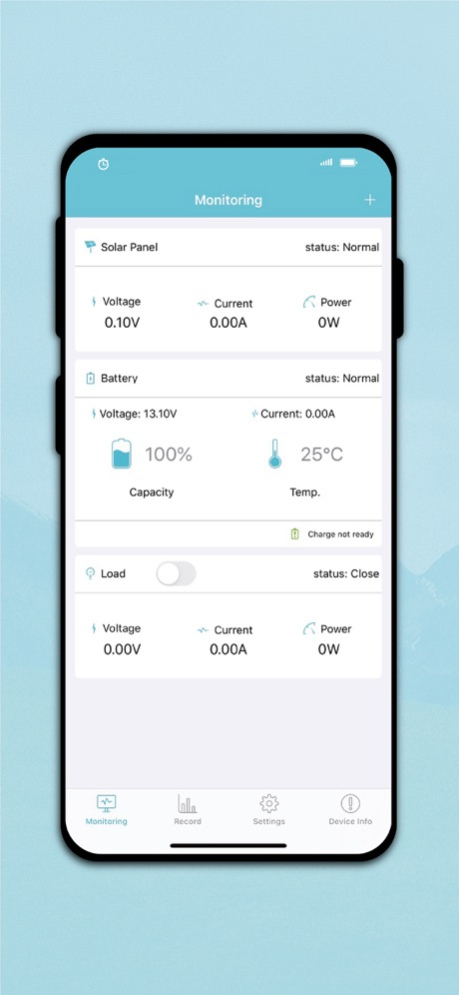
Outdated firmware on the BT-2 can cause compatibility issues.
Diagnosing the Issue
Check the Renogy BT app for a firmware update option. Not all BT-2 models support firmware updates via the app.
Fix Steps
- Check for Updates: Within the Renogy BT app, navigate to settings or device information to check for firmware updates.
- Follow On-Screen Instructions: If an update is available, follow the app’s instructions to download and install it. Do not interrupt the update process.
- Re-Pair: After the firmware update is complete, re-pair the module with your smartphone.
Testing
Verify the connection and data accuracy within the Renogy BT app.
Method 4: Addressing Bluetooth Interference
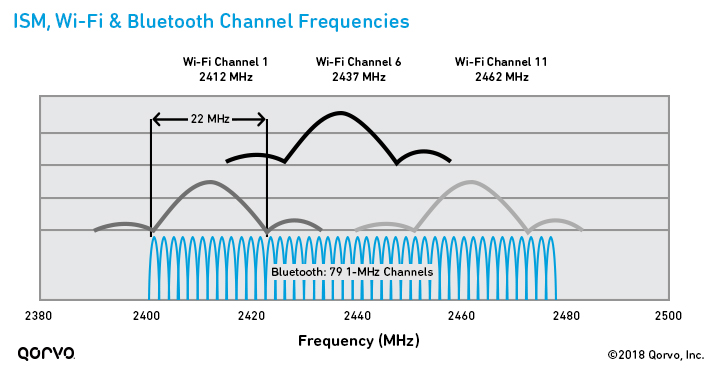
Interference can disrupt the Bluetooth signal.
Diagnosing the Issue
Identify potential sources of Bluetooth interference nearby (Wi-Fi routers, other Bluetooth devices, microwaves).
Fix Steps
- Move Away from Interference: Temporarily move your smartphone and the BT-2 module away from potential interference sources.
- Turn Off Unnecessary Bluetooth Devices: Disable Bluetooth on devices you aren’t actively using.
- Change Wi-Fi Channel: If possible, change the Wi-Fi channel on your router to minimize interference.
Testing
Attempt to connect the BT-2 module after mitigating potential interference.
Pro Tips
- Optimal Distance: Keep your smartphone within 10-15 feet of the BT-2 module for a stable connection.
- Direct Line of Sight: Minimize obstructions between your smartphone and the BT-2 module.
- App Background Refresh: Ensure the Renogy BT app has permission to run in the background for reliable monitoring.
- Multiple Devices: Avoid connecting multiple devices to the BT-2 module simultaneously.
- Avoid Metal Enclosures: Don’t enclose the BT-2 module in a metal enclosure, as this can block the Bluetooth signal.
- Check Renogy’s Support Forum: Renogy’s online support forum often contains solutions to common issues reported by other users.
Professional Help
- Signs to Seek Help: If you’ve tried all the troubleshooting steps and the BT-2 module still won’t connect, it may have a hardware fault.
- Contact Renogy Support: Reach out to Renogy’s customer support team for assistance. They can provide specific guidance or arrange a replacement if the module is defective.
- Typical Costs: Replacement modules typically range from $30-$60 depending on the specific model.
FAQ
Q: Why is my Renogy BT-2 showing as connected but no data?
A: This could indicate a communication issue between the BT-2 and the Renogy charge controller/inverter it’s paired with. Ensure the BT-2 is properly connected to the controller/inverter and that the controller/inverter is functioning correctly.
Q: Can I connect multiple phones to the Renogy BT-2 at the same time?
A: While technically possible, it’s not recommended. Connecting multiple phones can cause connection instability and data conflicts.
Q: What does the blinking light on the BT-2 mean?
A: A blinking light typically indicates that the module is in pairing mode or is attempting to establish a connection. Refer to the Renogy BT-2 manual for specific light code meanings.
Q: Does the Renogy BT-2 work with iOS and Android?
A: Yes, the Renogy BT-2 is compatible with both iOS and Android devices.
Get Your Renogy BT-2 Working Again
You’ve now explored a variety of solutions to address the connection issues with your Renogy BT-2. Remember to start with the simple troubleshooting steps and gradually move towards more advanced methods. By systematically working through these solutions, you should be able to restore the connection and start monitoring your solar system’s performance.
Have you successfully reconnected your Renogy BT-2? Share your experience and any tips that worked for you in the comments below!

