Are you frustrated with your Renogy DC to DC charger not functioning correctly? Perhaps it’s not charging your auxiliary battery, or the display is showing an error. A simple reset can often resolve these issues and get your charging system back on track. This quick fix is often the first step in troubleshooting and can save you significant time and effort.
This comprehensive guide will walk you through various reset methods for your Renogy DC to DC charger, covering common problems, detailed troubleshooting steps, and preventative maintenance. We’ll explore soft resets, hard resets, and address potential underlying issues, empowering you to diagnose and resolve problems independently and ensuring your charging system operates reliably.
Common Causes of Renogy DC to DC Charger Issues
Before diving into the reset procedures, understanding the common culprits behind charger malfunctions is crucial.
Low Input Voltage
Insufficient voltage from your source (solar panels, alternator) is a frequent cause. The charger needs a stable input to function properly.
Reverse Polarity
Incorrect wiring – connecting positive to negative – can immediately trigger a safety shutdown and prevent operation.
Overload Protection
The charger may shut down if the connected battery bank is excessively discharged or if there’s a short circuit.
Temperature Protection
Extreme temperatures can cause the charger to enter a protective mode to prevent damage.
Internal Fault
Less common, but possible, an internal component failure may necessitate a more advanced repair or replacement.
How to Reset Your Renogy DC to DC Charger
Here are several methods to reset your Renogy DC to DC charger, progressing from the simplest to more involved approaches.
Method 1: Soft Reset (Power Cycle)
This is the first and easiest method to attempt. It often resolves minor glitches.
Diagnosing the Issue
A soft reset is suitable for situations where the charger seems frozen, displays incorrect information, or isn’t responding to inputs.
Fix Steps
- Disconnect the Load: Disconnect any devices drawing power from the auxiliary battery.
- Disconnect Charger from Input: Disconnect the positive and negative input wires from the charger.
- Disconnect Charger from Battery: Disconnect the positive and negative output wires from the battery.
- Wait 60 Seconds: Allow the charger to completely discharge any residual power.
- Reconnect Battery: Reconnect the output wires to the battery, ensuring correct polarity.
- Reconnect Input: Reconnect the input wires, again verifying polarity.
- Test: Observe if the charger resumes normal operation.
Testing
Monitor the charger’s display and charging status to confirm successful reset.
Method 2: Button Reset (If Applicable)
Some Renogy DC to DC chargers feature a reset button.
Diagnosing the Issue
This method is helpful if the charger isn’t responding after a power cycle or if the display shows a specific error code indicating a reset is needed.
Fix Steps
- Locate Reset Button: Consult your charger’s manual to find the reset button’s location. It’s usually a small recessed button.
- Press and Hold: Use a paperclip or similar small object to press and hold the reset button for 10-15 seconds.
- Reconnect Power: Reconnect the input and output wires and observe the charger’s behavior.
Testing
Check the display and charging status to ensure the reset was successful.
Method 3: Terminal Reset (For Specific Models)

Certain Renogy models allow a reset through specific terminal connections. Caution: This method requires careful attention to avoid damage.
Diagnosing the Issue
This is for models that have specific terminal reset functions outlined in the manual.
Fix Steps
- Consult Manual: Crucially, refer to your Renogy DC to DC charger’s manual for the exact procedure. Incorrect terminal connections can damage the unit.
- Disconnect Power: Disconnect all power sources (input and output).
- Short Terminals: Briefly short the specified terminals as instructed in the manual.
- Reconnect Power: Reconnect power sources and test.
Testing
Verify proper operation by monitoring the charger’s display and charging process.
Method 4: Firmware Update (If Available)
If your charger supports firmware updates, a corrupted firmware could be the issue.
Diagnosing the Issue
If the charger behaves erratically, or if a recent firmware update failed, this could be the cause.
Fix Steps
- Check Renogy Website: Visit the official Renogy website and check for available firmware updates for your specific charger model.
- Download Firmware: Download the latest firmware file.
- Follow Instructions: Carefully follow the instructions provided by Renogy to update the firmware. This usually involves connecting the charger to a computer via USB.
Testing
After the update, test the charger thoroughly to ensure it’s functioning correctly.
Prevention Tips and Maintenance Advice
Preventative measures can significantly reduce the likelihood of future issues.
- Regularly Inspect Wiring: Check all connections for corrosion or looseness.
- Maintain Proper Ventilation: Ensure the charger has adequate airflow to prevent overheating.
- Monitor Battery Health: Regularly check the voltage and condition of your auxiliary battery.
- Protect from Moisture: Shield the charger from rain, snow, and excessive humidity.
- Avoid Overloading: Don’t exceed the charger’s maximum output current.
Pro Tips
- Polarity is Paramount: Double and triple-check polarity before connecting any wires.
- Use Properly Sized Wiring: Using undersized wires can cause voltage drop and overheating.
- Invest in a Battery Monitor: A battery monitor provides valuable insights into your battery’s state of charge and health.
- Keep the Charger Clean: Dust and debris can cause overheating.
- Read the Manual: Your Renogy DC to DC charger’s manual is your best resource for specific troubleshooting and maintenance information.
- Document Your System: Keep a record of your wiring configuration and any modifications you make.
Professional Help
Sometimes, a reset isn’t enough. Seek professional help if:
- The charger continues to malfunction after attempting all reset methods.
- You suspect an internal component failure.
- You’re uncomfortable working with electrical systems.
- You notice any signs of burning or smoke.
A qualified electrician or RV technician can diagnose and repair more complex issues. Typical costs for diagnostics range from $75-$150, with repairs varying depending on the extent of the damage. Check Renogy’s warranty information as well.
FAQ
Q: What does it mean when my Renogy DC to DC charger displays an error code?
A: Error codes indicate specific problems. Consult your charger’s manual for a list of error codes and their corresponding solutions.
Q: Can I use a different battery type with my Renogy DC to DC charger?
A: Check your charger’s specifications to ensure it’s compatible with your battery type (AGM, Gel, Lithium, etc.).
Q: Why is my charger not charging my battery even though the input voltage is correct?
A: This could be due to reverse polarity, a faulty fuse, or an internal charger issue.
Q: How can I protect my charger from voltage spikes?
A: Use a voltage regulator or surge protector to protect the charger from voltage fluctuations.
Alternative Solutions
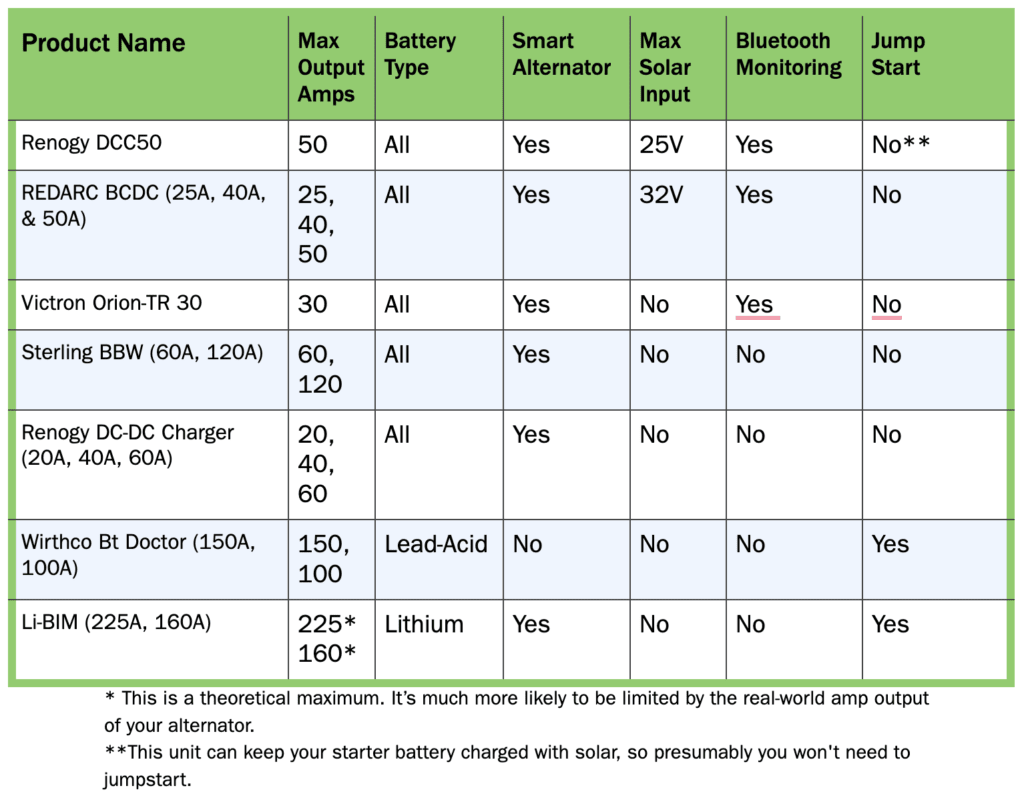
If your Renogy DC to DC charger is beyond repair, consider these alternatives:
| Solution | Pros | Cons | Best For |
|---|---|---|---|
| Replacement Renogy Charger | Guaranteed Compatibility, Renogy Support | Cost | Direct Replacement |
| Victron Energy Orion-Tr Smart DC-DC Charger | High Efficiency, Bluetooth Monitoring | Higher Price | Advanced Users |
| Sterling Power Battery to Battery Charger | Robust Build Quality, Reliable Performance | Moderate Price | Heavy-Duty Applications |
Get Your Renogy Charger Working Again
You now have a comprehensive toolkit to address common issues with your Renogy DC to DC charger. Starting with a simple power cycle and progressing through more advanced reset methods, you should be able to restore your charging system to full functionality. Remember to prioritize safety, consult your manual, and don’t hesitate to seek professional help when needed.
Have you successfully reset your Renogy DC to DC charger? Share your experience or any additional tips in the comments below!

