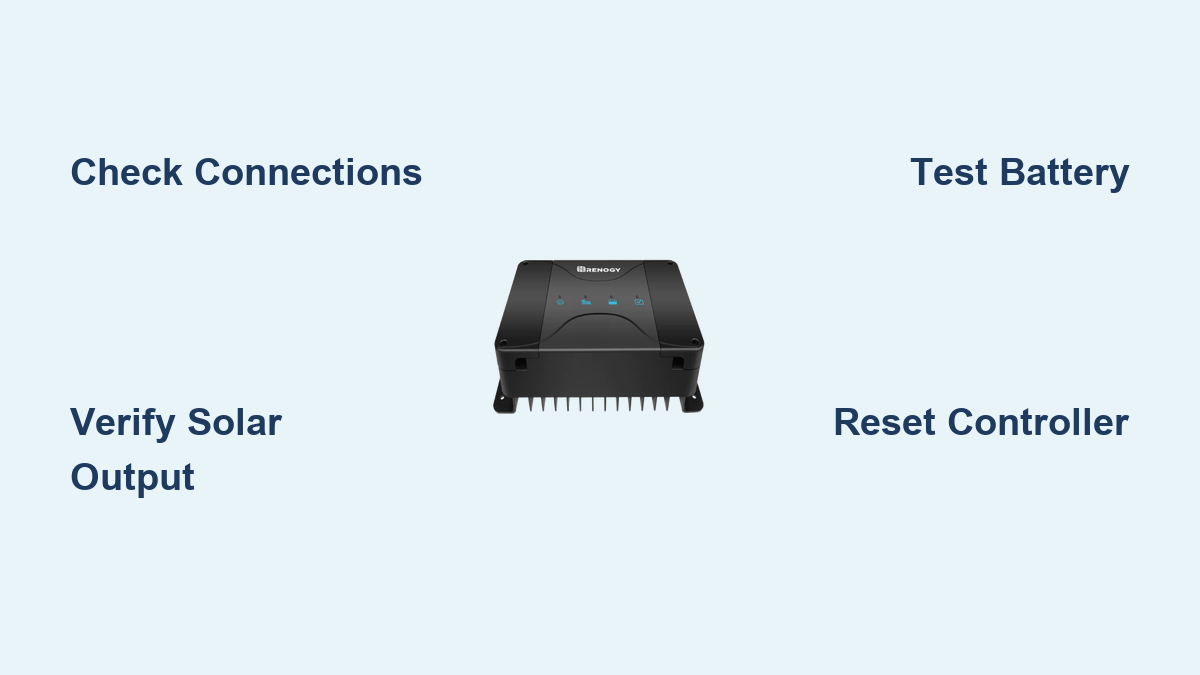Are you frustrated that your Renogy DCC-50S isn’t charging your batteries? It’s a common problem with charge controllers, and can leave you without power when you need it most. A quick fix often involves checking your connections, but the issue could be more complex.
This comprehensive guide will walk you through everything you need to know to diagnose and resolve why your Renogy DCC-50S isn’t charging. We’ll cover common causes, multiple troubleshooting steps from simple to advanced, preventative maintenance, and when to call in a professional. By the end of this article, you’ll have the confidence to get your solar charging system back up and running.
Common Causes of Renogy DCC-50S Not Charging
Several factors can prevent your Renogy DCC-50S from charging your batteries. Here’s a breakdown of the most common culprits:
Loose or Corroded Connections
This is the most frequent cause. Solar panel connections, battery connections, or even internal connections within the controller can become loose over time due to vibrations or environmental factors. Corrosion builds up, hindering proper electrical flow.
Insufficient Sunlight
The most obvious but often overlooked issue. Cloudy days, shade, or the angle of the sun can significantly reduce the amount of power reaching the charge controller.
Battery Issues
Old, damaged, or improperly sized batteries won’t accept a charge effectively. Sulfation (a buildup of lead sulfate crystals) can also prevent batteries from charging.
Overload or Short Circuit
If the load connected to your system draws too much power, or if there’s a short circuit, the DCC-50S might shut down charging to protect the batteries.
Charge Controller Malfunction
While less common, the DCC-50S itself could be faulty. Internal components can fail, preventing it from regulating the charging process.
How to Fix Renogy DCC-50S Not Charging

Here are several methods to diagnose and fix your charging issue, starting with the simplest and progressing to more complex solutions.
Method 1: Visual Inspection & Connection Check
Diagnosing the Issue: Start with a thorough visual inspection of all connections. Look for loose wires, corrosion, or damage to the cables.
Fix Steps:
1. Disconnect Power: Disconnect the solar panels and the battery from the DCC-50S. Important: Always disconnect the battery first!
2. Inspect Cables: Carefully examine all wiring for breaks, kinks, or exposed conductors.
3. Tighten Connections: Ensure all terminals are securely tightened.
4. Clean Connections: Use a wire brush or sandpaper to remove any corrosion from terminals. Apply dielectric grease to prevent future corrosion.
5. Reconnect: Reconnect the battery (first) and then the solar panels.
Testing: Monitor the DCC-50S display. If it starts charging, the issue was a loose or corroded connection.
Method 2: Verify Solar Panel Output
Diagnosing the Issue: Your solar panels might not be producing enough power.
Fix Steps:
1. Multimeter Test: Use a multimeter to measure the voltage and current output of your solar panels in direct sunlight.
2. Compare to Specifications: Compare the measured values to the panel’s specifications (printed on the back of the panel).
3. Troubleshoot Panels: If the output is significantly lower than expected:
* Check for shading or obstructions.
* Clean the panels.
* Inspect for damage (cracks, delamination).
Testing: If the panels aren’t producing sufficient power, they may need to be replaced.
Method 3: Check Battery Status & Compatibility

Diagnosing the Issue: The battery might be the problem.
Fix Steps:
1. Battery Voltage Test: Use a multimeter to measure the battery voltage. A fully charged 12V battery should read around 12.7V or higher.
2. Load Test: Apply a load to the battery (e.g., a light bulb) and monitor the voltage. If the voltage drops rapidly, the battery may be damaged.
3. Battery Type Compatibility: Ensure your battery type (AGM, Gel, Flooded) is correctly configured in the DCC-50S settings (refer to the manual).
4. Battery Capacity: Verify your battery bank capacity is appropriate for your power needs and the DCC-50S’s maximum output.
Testing: If the battery is failing, it needs to be replaced.
Method 4: Resetting the Charge Controller
Diagnosing the Issue: Sometimes, the controller gets stuck in a faulty state.
Fix Steps:
1. Disconnect Everything: Disconnect the solar panels, battery, and load.
2. Wait: Let the controller sit disconnected for at least 30 minutes.
3. Reconnect: Reconnect the battery (first), then the solar panels, and finally the load.
4. Check Settings: Verify the charge controller settings are correct.
Testing: Monitor the display to see if the controller starts charging.
Preventing Future Charging Issues & Maintenance Advice

Preventative maintenance can save you headaches down the road.
- Regularly Inspect Connections: Check all connections at least once a month for looseness or corrosion.
- Keep Panels Clean: Clean your solar panels regularly to maximize sunlight absorption.
- Monitor Battery Health: Periodically check your battery voltage and perform load tests.
- Protect from the Elements: Shield the DCC-50S and battery from direct rain and extreme temperatures.
- Proper Ventilation: Ensure the charge controller has adequate ventilation to prevent overheating.
Pro Tips for Renogy DCC-50S Owners
- Use Properly Sized Wiring: Undersized wires can restrict current flow and cause voltage drop. Consult the Renogy manual for recommended wire gauges.
- Grounding is Crucial: Ensure your system is properly grounded to prevent electrical shock and damage.
- Understand Charge Stages: Familiarize yourself with the different charge stages (Bulk, Absorption, Float) to understand how the controller is operating.
- Monitor Temperature: High temperatures can reduce battery life and controller efficiency.
- Keep Manual Handy: The Renogy DCC-50S manual is a wealth of information. Keep it readily accessible for troubleshooting.
- Avoid Overloading: Never exceed the DCC-50S’s maximum current rating.
Professional Help Section
Sometimes, troubleshooting isn’t enough. Consider professional help if:
- You suspect a serious electrical fault.
- The DCC-50S is physically damaged.
- You’re uncomfortable working with electrical systems.
What to look for in a service provider:
* Experience with solar power systems.
* Proper licensing and insurance.
* Positive customer reviews.
Typical cost ranges:
* Diagnostic service call: $75 – $200
* Repair: $100 – $500 (depending on the issue)
* Replacement controller: $150 – $300 + installation
FAQ Section
Q: Why is my Renogy DCC-50S displaying an error code?
A: Error codes indicate specific problems. Consult the Renogy DCC-50S manual for a list of error codes and their meanings.
Q: Can I use different types of batteries with the DCC-50S?
A: Yes, but you must configure the controller for the correct battery type (AGM, Gel, Flooded) in the settings menu.
Q: How do I update the firmware on my DCC-50S?
A: Firmware updates are typically done through a USB connection. Refer to the Renogy website for instructions and the latest firmware.
Q: What does the “Low Voltage Disconnect” feature do?
A: This feature protects your batteries from being completely discharged, which can damage them.
Q: Can I connect multiple solar panels in parallel to the DCC-50S?
A: Yes, as long as the total current from the panels does not exceed the controller’s maximum input current rating.
Alternative Solutions Section
If you’ve tried all the above steps and your DCC-50S still isn’t charging, consider these alternatives:
| Solution | Pros | Cons | Best For |
|---|---|---|---|
| Replace the DCC-50S | Quickest solution | Most expensive | Urgent need for power |
| Upgrade to a More Powerful Controller | Increased capacity | Higher cost | Expanding your system |
| Use a Different Charge Controller Brand | May offer different features | Requires compatibility check | Exploring other options |
Get Your Renogy DCC-50S Working Again
You now have a comprehensive toolkit to troubleshoot and resolve charging issues with your Renogy DCC-50S. Remember to start with the simplest solutions – checking connections and verifying sunlight – and then work your way through the more advanced steps. Don’t hesitate to seek professional help if needed.
Have you successfully fixed your Renogy DCC-50S? Share your experience and any helpful tips in the comments below to assist other users!